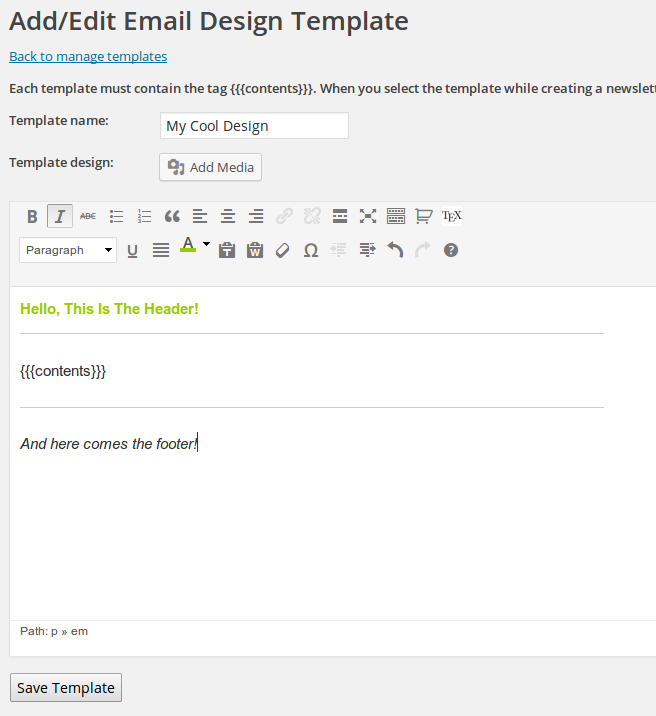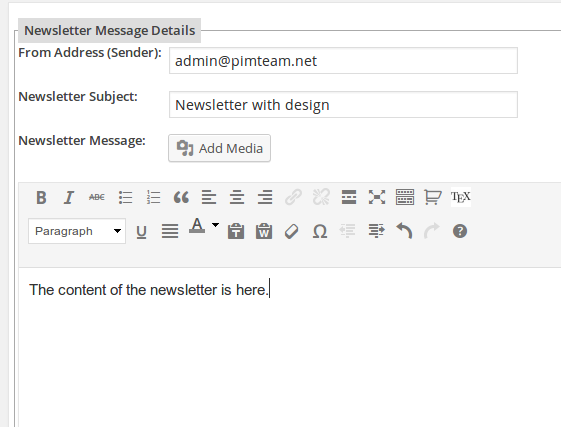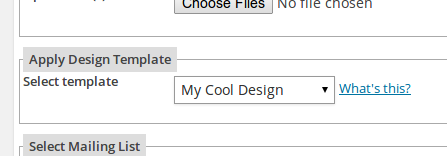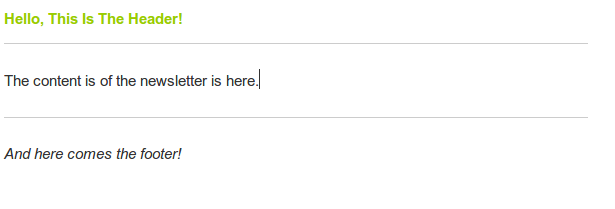Design templates allow you to quickly attach pre-defined designs to newsletters or autoresponder email messages in Arigato PRO for WordPress (Intelligence module required).
The “Design templates” feature is available from the following versions:
– Arigato PRO version 2.2
– Intelligence module version 0.8.5
Here is a quick example of how to use the feature:
1. Create your design template
There is nothing special about this – you can design visually or enter HTML code. The only important thing is that each template is required to contain the {{{contents}}} mask in the place where you want your specific email contents to appear. Example:
2. Create Your Newsletter or Autoresponder Message
Create your message having in mind the design you want to apply. Nothing special here as well:
3. Select Your Design
While creating or editing the email message, select your design template:
4. That’s it!
Here is how your current email message will look when the template is automatically applied during sending:
Important about new lines
If your HTML template contains any HTML tags we will not automatically add new lines or paragraphs to avoid breaking your code. In such cases you have to use proper HTML to format paragraphs – use <p> tags where you want to have different paragraphs.