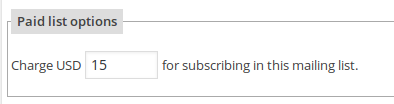From version 1.0.9 the Intelligence module for Arigato PRO drip marketing suite supports mailing lists with paid signup. The feature requires that the core Arigato PRO is also updated to version 2.5.3 or newer.
The currently supported payment method is Paypal (more options to come).
To make a paid mailing list first ensure that you choose currency and enter your Paypal ID in your Arigato PRO Settings page.
Then in the Add / Edit Mailing list form you simply need to enter a price:
When this is done, the user will be charged to activate their subscription:
- If the mailing list does not require double optin confirmation the user will be charged right after registration and activated right after payment.
- If the list does require email confirmation the user will be asked to pay when they click on the “confirm email” link and their account will be activated after payment.
Any redirections set up for the list will be satisfied. It’s recommended to setup redirection for lists that don’t require email confirmation so the user is not returned to the same page with the signup form, wondering if they have to signup again.
If you want to use the feature with lists integrated via contact forms or lists included in forms with multiple-list checkbox selection, then make sure these paid mailing lists require email confirmation.
Don’t forget that you can also handle paid mailing lists using the WooCommerce bridge.