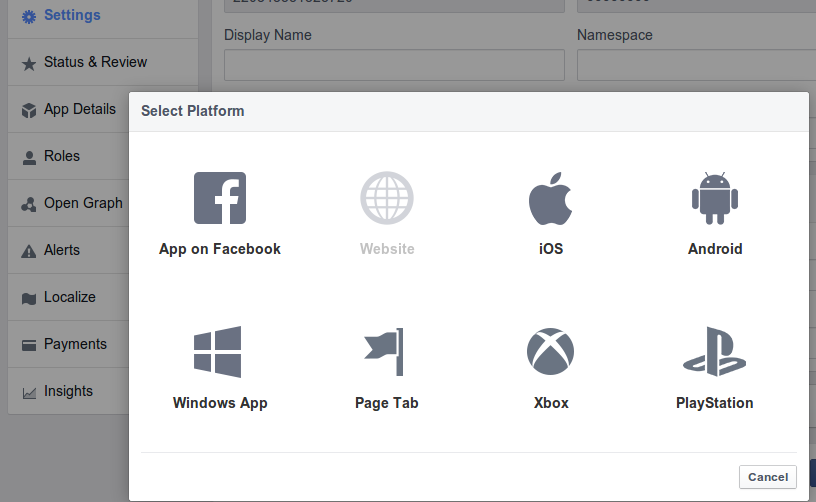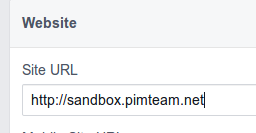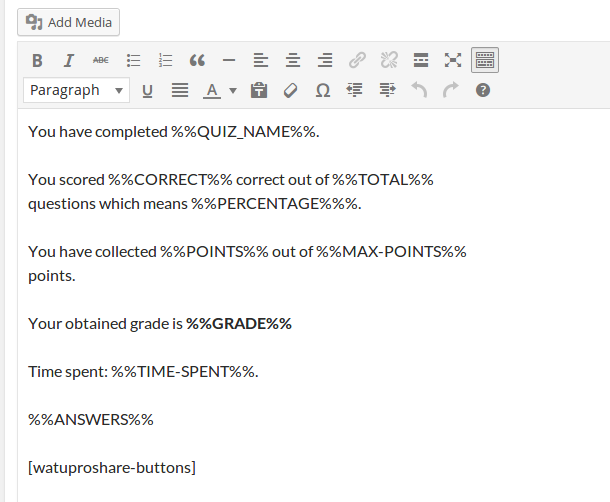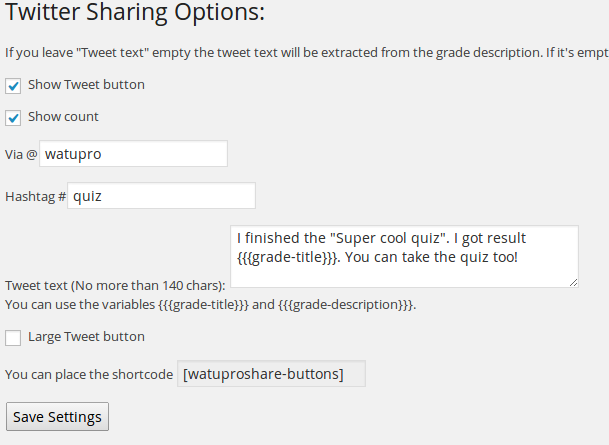Update: from WatuPRO version 4.6.3 this functionality is embedded in the plugin and you don’t need the social sharing add-on.
We hear you! The old “shareable final screen” feature wasn’t good enough especially for sharing quiz results on Facebook and Twitter.
So here we come with this free social sharing addon:
Current version: 0.7
Requires WatuPRO 4.3.4.7 or newer version.
Currently it can generate Facebook and Twitter share buttons.
How To Use It?
Download the plugin from the link above, install from your WordPress Plugins -> Add New -> Upload page, and activate it.
For Facebook Sharing:
1. Go to the new “Social Sharing” page that will appear under your “Watu PRO” menu and set up your Facebook APP Id. If you don’t have any, get one here.
2. Make sure to select “Website” for “App Platform” on your app Settings page:
3. Then add your site URL and allow the domain in “App Domains”:
4. Finally, use the shortcode
to display the sharing button in the “Final Screen” area of the “Add/Edit Quiz” page:Pressing the button will use the achieved grade title and grade description to be shared on Facebook. And the link will go back to the quiz page so users who follow will be able to take the quiz.
For Twitter Sharing:
Simply select “Show Tweet button” and fill the rest of the fields as you see fit:
About Images In Facebook
If the grade description contains an image, it will also be used when sharing. If there is more than one image, the first one will be used.
If you want to select a specific image from several that are included in the grade description, simply add CSS class watupro-share to it.
Enjoy and let us know your thoughts!