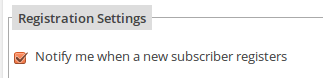Our premium WordPress auto-responder Arigato PRO is now upgraded to version 3.0.
Here are the new features, improvements and fixes from version 2.9 to 3.0:
- Added option to copy/clone a newsletter.
- Added option to change the mailing list owner. This is useful if you have defined user roles that can manage only their own mailing lists.
- A duplicate list feature lets you copy/clone a mailing list with its custom fields and associated autoresponders. This will not copy the subscribers however.
- You can send autoresponder email also to those who will not receive it because it’s added later to the sequence. This generates a newsletter to only those subscribers.
- Applied your WP timezone settings across the system. This will make sure that any date intervals are accordingly to your timezone and users have proper signup date on registration. Note that the optional setting for sending emails after X o’clock remains configurable for backward compatibility.
- New option lets you not send a newsletter to email address if that address also exists in other selected mailing lists.
- For better site performance new setting lets you include Arigato scripts and CSS only on the pages that contain signup form shortcode.
- When using the “Subscribe by email” option and a name has broken encoding the subscriber will be inserted without name.
- Improved integration with Contact Form 7: you can now include the list signup shortcode in the CF7 message to get yes/no confirmation whether the user has subscribed for each of the mailing lists.
- Improved handling of new lines around list tags in outgoing messages.
- Improved handling of POP3 connection errors when checking for bounces or email subscribes. They will no longer stop sending of the cron job emails.
- Added option to use the standard WP auto paragraphs functions on messages that to not properly display new lines. Use it only when needed.
- Arigato no longer stores or shows the IP address of the subscribers to comply with data protection laws. You can still use the {{{ip}}} variable in admin notification emails at your own responsibility.
- Added option to redirect the subscriber to a selected URL if they are already registered and activated in the mailing list.
- Name will automatically have first letter capitalized when you use the {{name}} and {{firstname}} variables inside messages.
- Default unsubscribe action is now “delete” instead of “deactivate”. You can change this at Arigato PRO Settings page.
- For consistency changed “label_style” shortcode parameter to “labels” in all locations. Legacy shortcodes will still work.
- Added parameter size to Google reCaptcha, when version 2 is used.
- Fixed bug: The option “For better performance load Arigato scripts and CSS only on pages that contain signup form shortcodes.” was causing PHP error in some occasion.
- Fixed bug: list notification email field did not properly accept more than one email separated with comma.
- Fixed bug: when Blacklist management contained empty lines it was blacklisting everything.
- Fixed bug: when a list has redirect URL it should redirect there even duplicate users.
- Fixed bug: when newsletters were created from presets a tracker for opened mails were not added.