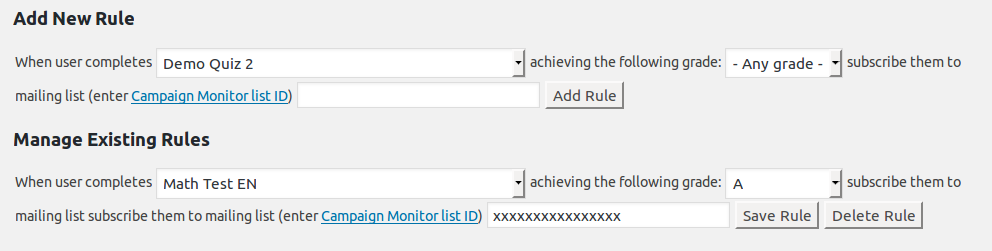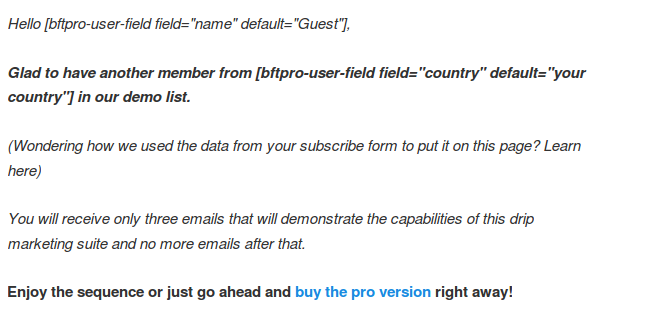From version 2.7.4 Arigato PRO supports shortcodes that will display information from selected subscriber’s profile on a page on your site.
The most common scenario to use this is to create a dynamic thank-you page which is prepopulated with subscriber’s data and shown to them right after subscribing or after email confirmation. In order to make this work we have also added an option to automatically prepend user ID when doing redirects. Read on to learn how to use all this:
Using The Shortcodes
Use the shortcode in the following format:
[bftpro-user-field field="field_name" default="Default value"]
This format expects that user ID will be sent in the URL as argument called “arigatopro_id“. This can happen automatically after registration as explained in the second part of this article. If you are using some other configuration you may need to take care for prepending the user ID yourself. An alternative to this is to add the shortcode parameter “user_id” in the shortcode like this: Default value
Where does the field name come from? There are four fields presented in every mailing list: name, email, ip, date. Use the names exactly as shown here. You can also include custom fields the same way – just pass the field name (not label) to the “field” parameter.
Here is the how the thank you page that you get after signing up for our demo list is done:
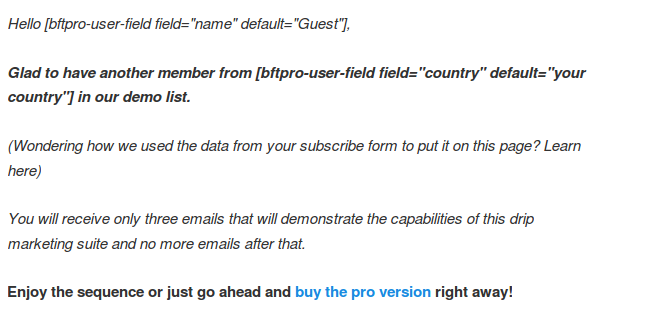
Using default values is recommended because someone could be visiting your page without the proper URL parameter.
Prepend Subscriber ID On Redirect
To make using the above shortcodes simple we have added a new option on the Add / Edit Mailing List page next to both redirects:
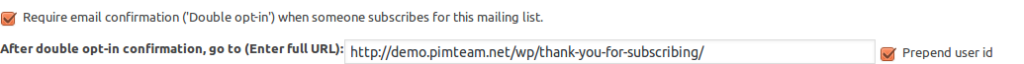
This way you can be sure the ID is passed and can make a page like the one from the example in the previous section yourself.
Prepend Subscriber ID in Trackable Links (Intelligence Module)
From version 1.1.6 the trackable links in the Intelligence module support the same feature. You can have subscriber ID added to the end of the URL. This is most useful if your target URL is a page with shortcodes like the above example but you can also use it to redirect to a page with custom shortcodes. The attribute name that holds the subscriber ID is called “arigatopro_id”.
Important!
This is not meant to be extremely secure. Although from version 3.0.8.5 of Arigato PRO we have added a hash parameter in the URL making it impossible to guess someone else’s combination, browsers may keep these URLs in history. Don’t expose sensitive personal data via these shortcodes. The purpose of this is simply to greet the user in more personalized manner. If you need to use user profiles you’d better use the feature “When user subscribes to this mailing lists, register them as subscriber for my site too” so users get real accounts with passwords.