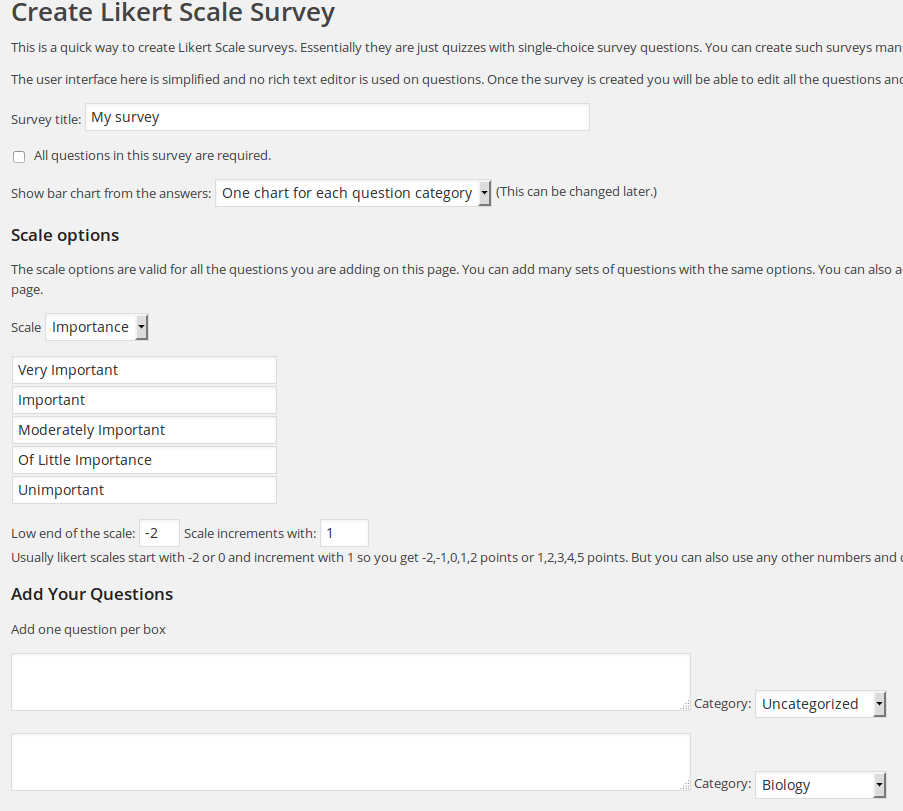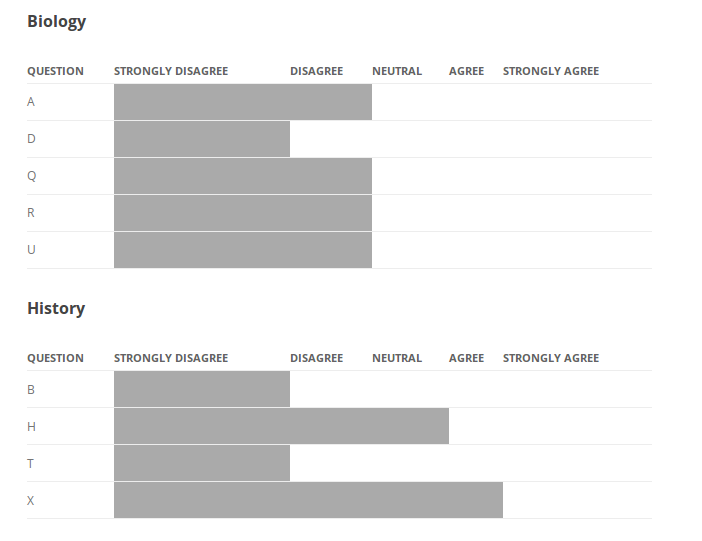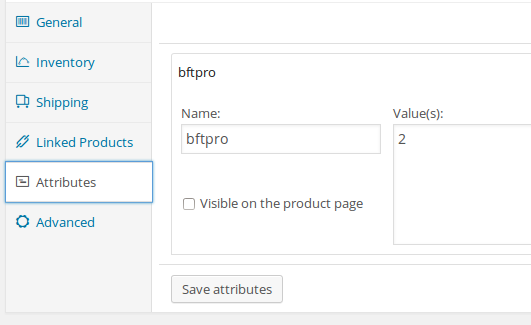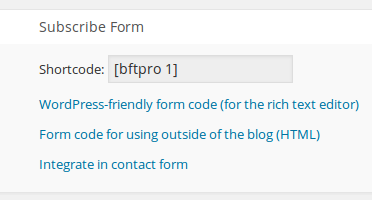This is a new free addon for the quiz maker plugin WatuPRO.
The plugin allows you to create Likert scale surveys really quick. It also includes a couple of shortcodes to display the survey answers to the user in a bar chart.
Download the plugin: watupro-likert (version 0.8, 16 KB)
How Does It Work
The plugin creates a regular WatuPRO quiz with all questions marked as survey questions and automatically adds all the answers. It allows you to add many questions quickly and automatically adds all answers for the Likert scale. It’s a tremendous time saver for creating such type of surveys.
After activating the plugin you will see a new link under your WatuPRO menu: “Likert scale survey”. Have a quick look at the options:
The page allows you to create up to 8 questions at one and then add more and more with the same settings (scale etc). Or change the scale for the next set of questions.
There are 5 scales supported: Agreement, Importance, Frequency, Likelihood, and Custom. All settings are editable.
Once the survey is created you will be directed to Edit Quiz page to fine-tune and publish the quiz. You can of course then edit the questions, add media, etc just like with every WatuPRO quiz.
The Bar Chart
To display the bar chart you need minimum WatuPRO version 4.6.7.8 because this is the version from which survey questions do not require the points assigned to them.
The bar charts are added via shortcodes (the survey maker can automatically add them for you). Here is example of a chart by category:
The table will follow the table style definitions of your theme. If you want to style it, it has CSS class “watupro-likert-chart”. The color of the bars is currently hardcoded to #AAA but this will be improved soon.
If you have missed to add the chart when creating survey, you can add the shortcodes later:
[watuprolikert-barchart type="global"] for a global chart
[watuprolikert-barchart type="cats"] for multiple charts per question category
[watuprolikert-barchart type="averages"] for a global chart showing averages from everyone's answers
Likert Survey Compact Table
From version 5.8.2 of WatuPRO a new experimental feature is supported. It allows you to display your survey in a very compact table where questions are column headers and answers show only radio buttons or checkboxes.
You can activate the feature from Edit Quiz -> Advanced Settings tab:
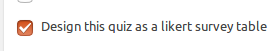
When you activate it, the survey will be displayed as table. As example, check the survey at the bottom of this page. There are a few things to note:
- Selecting this will reset the quiz to “All questions on a single page” even if you have selected different pagination.
- The option “Answer to each question can be seen immediately by pressing a button” will be deactivated.
- The plugin will automatically figure out if it has to display different tables with different headers if you have groups of questions with different likert scale in the same survey.
- Surveys generally do not have correct or wrong answers so using the %%ANSWERS%% variable at the end of the quiz is not typical. If you do use it, answers will be displayed in standard format for quizzes and not as a table.
- To avoid layout misplacement radio questions that are selected to be shown as drop-downs will be reset to standard radios. Multiple-choice questions selected to behave like flashcards will behave like standard checkbox groups.
Here’s an example of such survey: