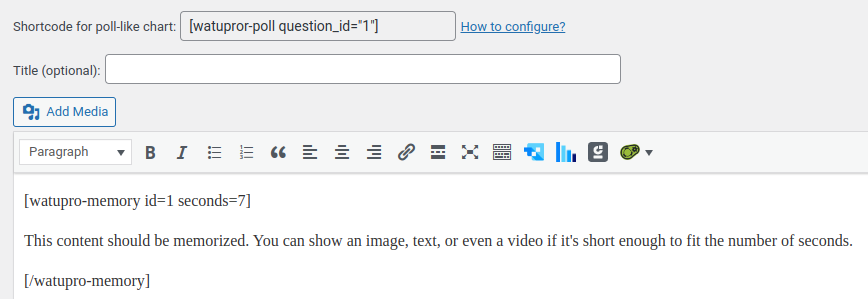A new shortcode in version 6.6.9.5 of Watu PRO allows you to create a memorization section in selected questions. This works by showing the section for a selected period of seconds. After the period is passed, the memory section is shown and the question is revealed.
This can be used to show an image or content that should be memorized and understood before the question.
How It Works
In the questions editor, simply enter the memory section before the question contents, wrapped in a shortcode watupro-memory id=”X” where X is the current question ID.
For example:
The shortcode wraps the content that should be in the memory section. Below the closing /watupro-memory shortcode begins the normal question contents.
Parameters
The shortcode accepts the following parameters:
id (required) – This is the current question ID. You can see the ID shown in the poll-like shortcode just above the title field. If you are just creating a question, you will need to save it first and go to edit to get its ID.
seconds (optional) – The number of seconds the memory section is shown before the question contents. Defaults to 5.
Limitations
- You can have one memory question per quiz page. If you want to add memory sections on different questions, make sure the quiz is paginated.
- The memory section will reappear if you refresh the page. If you want to use this for an exam, it’s best to combine it with a time limit on the exam. This will discourage quiz takers from refreshing multiple times to see the memory section again, because they will waste their time.