This feature is available from WatuPRO version 5.4.1 and above.
It lets you include several groups of checkbox answers into one “multiple choice” question.
This lets you structure complicated questions like this:
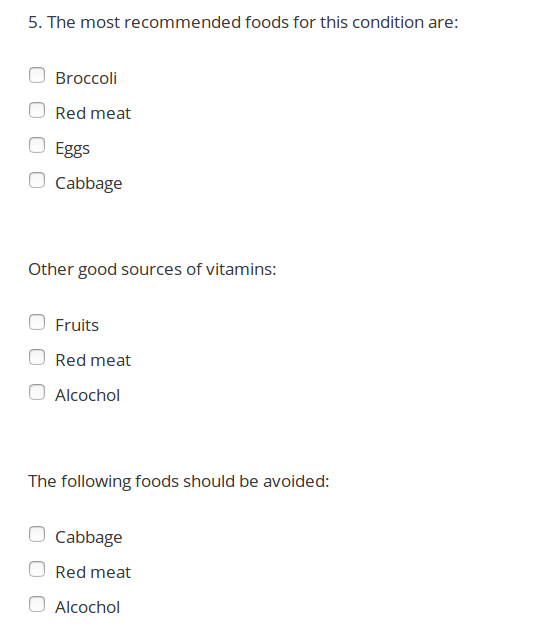
Such question will be treated just like any regular “multiple choice” question: it can be calculated as a whole or not, it will be counted as one question in all the calculations for percentages, correct/incorrect answers, category based reports, etc. Grouping the checkboxes is a presentation feature, it’s not a change to the logic. If you want to calculate each group as different question, then you obviously don’t need the feature. Simply create several multiple-choice questions.
How does it work
Once you select “Multiple Choices” for question type, the following checkbox will appear and you need to select it:
![]()
After you select the checkbox the answers to the questions will receive an additional box where you can enter group number:
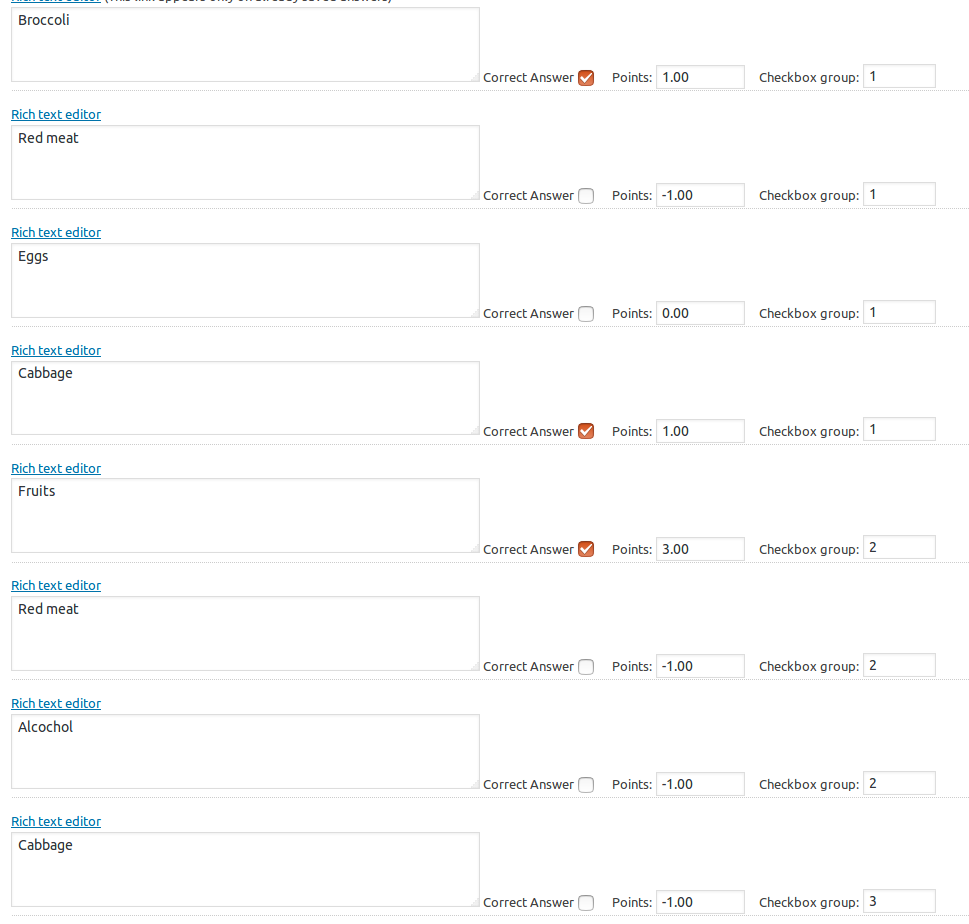
In the contents of the question use the {{{group-N}}} variable to mark where you want each group of checkboxes to appear. Replace N with the group number:
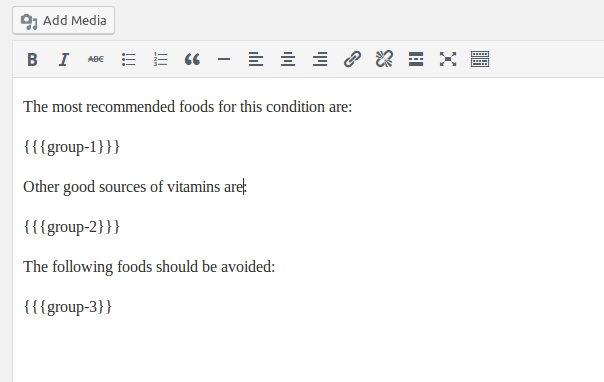
This results in the following output:
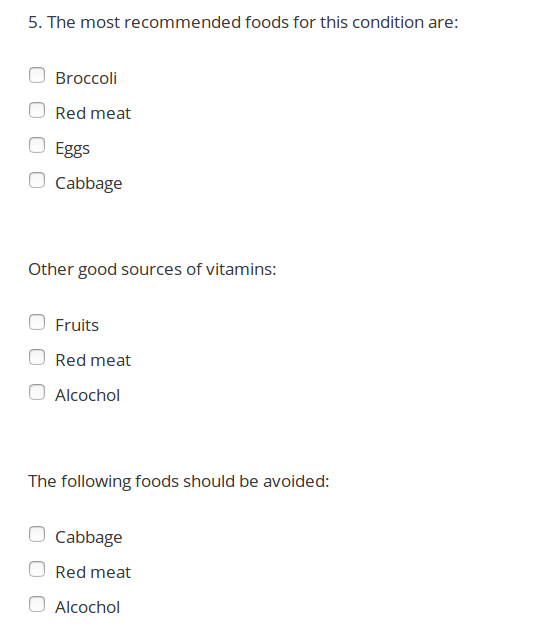
And after selecting some answers and answering the quiz:
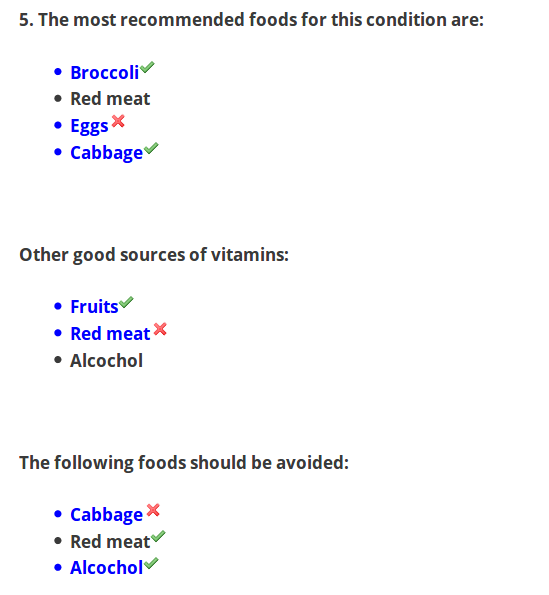
And this is still just a single question! Nice.
Please note that this feature is available only for “Multiple Chocies” questions. It can’t be applied to single choice questions (radio buttons) because if you can select one choice in each group, it’s no longer a single choice but multiple choices.
