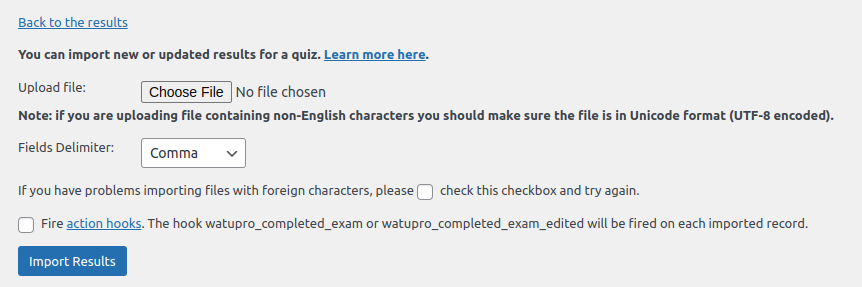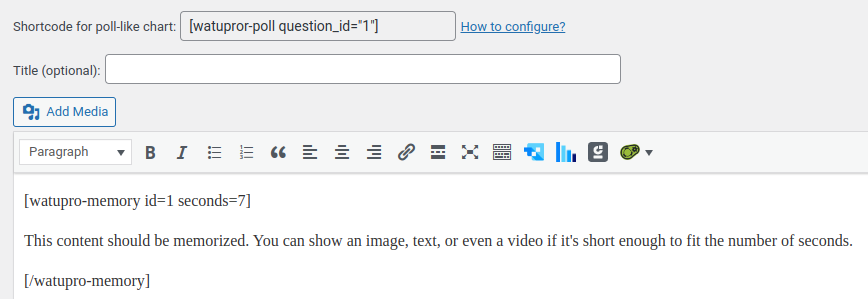From version 6.7.2.5, the quiz plugin Watu PRO supports importing the results of an existing quiz.
The import file format is the same that you get when exporting your entries from Quizzes -> View Results -> Export this page.
You can open this file, edit it in Excel, and then import:
Here is what you need to know about importing:
- Since the exported file contains the entry ID, it can be used for editing entries. The changes you make in the CSV file will be applied to the corresponding entries.
- If the entry ID is unrecognized, a new entry will be inserted. This means that you can actually add entries with this method. Simply fill the ID column with zeros.
- The “time taken” column will not be imported
- Currently, the import supports only the data from the “Export this page” and not “Export with details”. So while you can import the whole quiz results, you can’t import individual answers to the questions.
- When a quiz is taken normally, or the result is edited from the administration, Watu PRO fires some action hooks. They are used by Watu PRO Play, by our add-ons, and by third-party plugins and integrations. Importing will not fire these hooks unless you explicitly check the “Fire action hooks” checkbox.