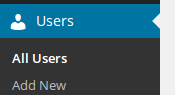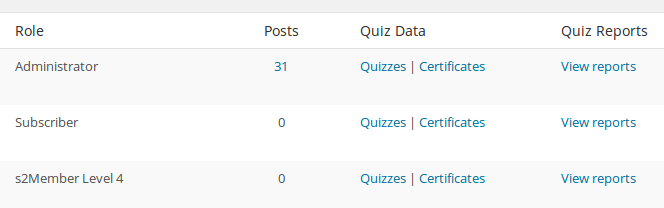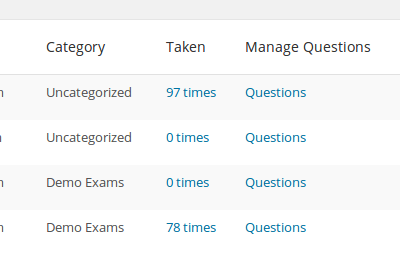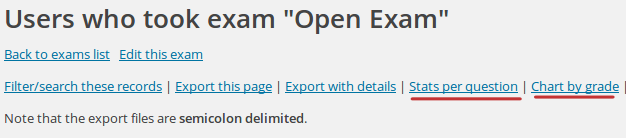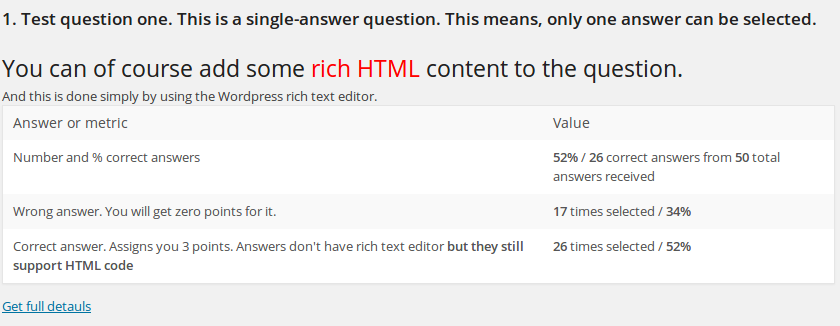Accessing your own quizzes and reports in WatuPRO is easy – it’s all under “My Quizzes” link. But how can you as admin see the reports and quizzes of your students? It’s also easy and you don’t need to login as each of them. But let’s split the question in two parts.
How do you see quizzes and reports of individual user?
Here’s how:
1. Go to the “Users” page in your administration. This page is not under “Watu PRO” menu, it’s the page in your WordPress administration screen:
2. You will find one or two extra columns on this page. If you have the Reporting module, the columns are two, otherwise it’s one:
The columns “Quiz Data” and “Quiz Reports” are added by Watu PRO.
That’s it! Click on them and see the data for the given user.
How do you see cumulative data and reports:
There are several things people have in mind here, so let’s cover them all:
1. All the submissions on a given quiz are available through the main Watu PRO page (the one that lists your quizzes). It has a column “Taken” that shows how many users completed the quiz:
Just click on the number and you’ll get to the whole list.
Then, if you have the Reporting module, there are few more reports available from this page:
2. The Chart by grade is accessible from the top links on the said page:
3. Right before it there is the Stats per question link. It opens a page showing you how your users answered each question:
4. Do you see the Get Full Details link at the bottom of the image above? It will give you all the answers to the given questions with details, nicely ordered along with points etc.