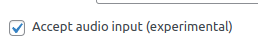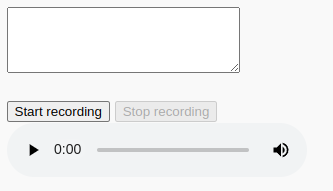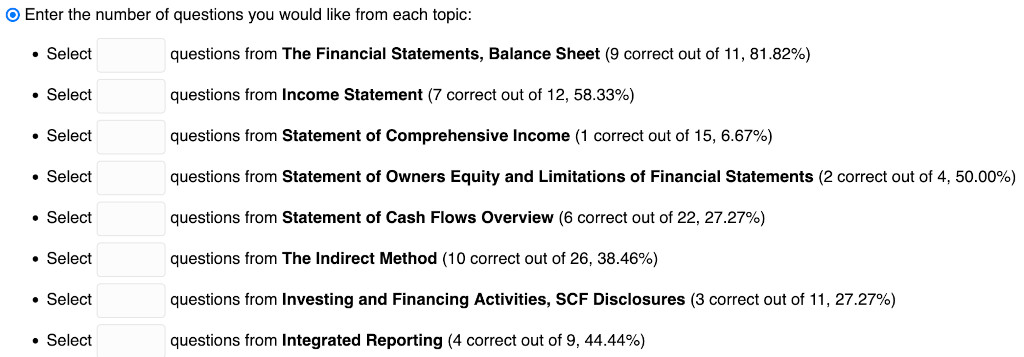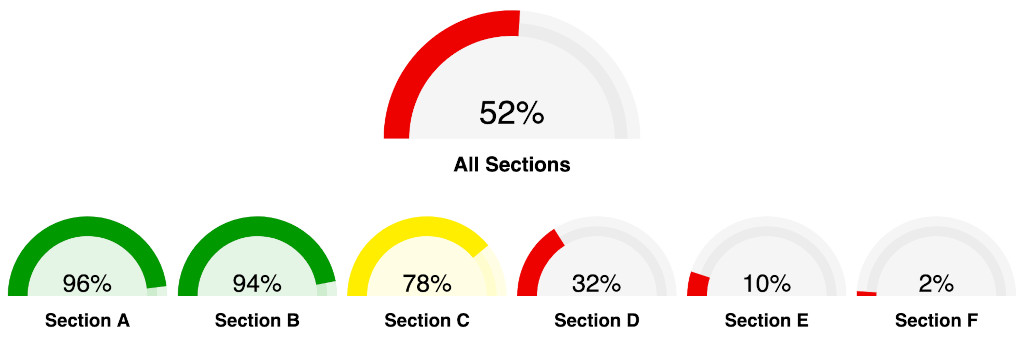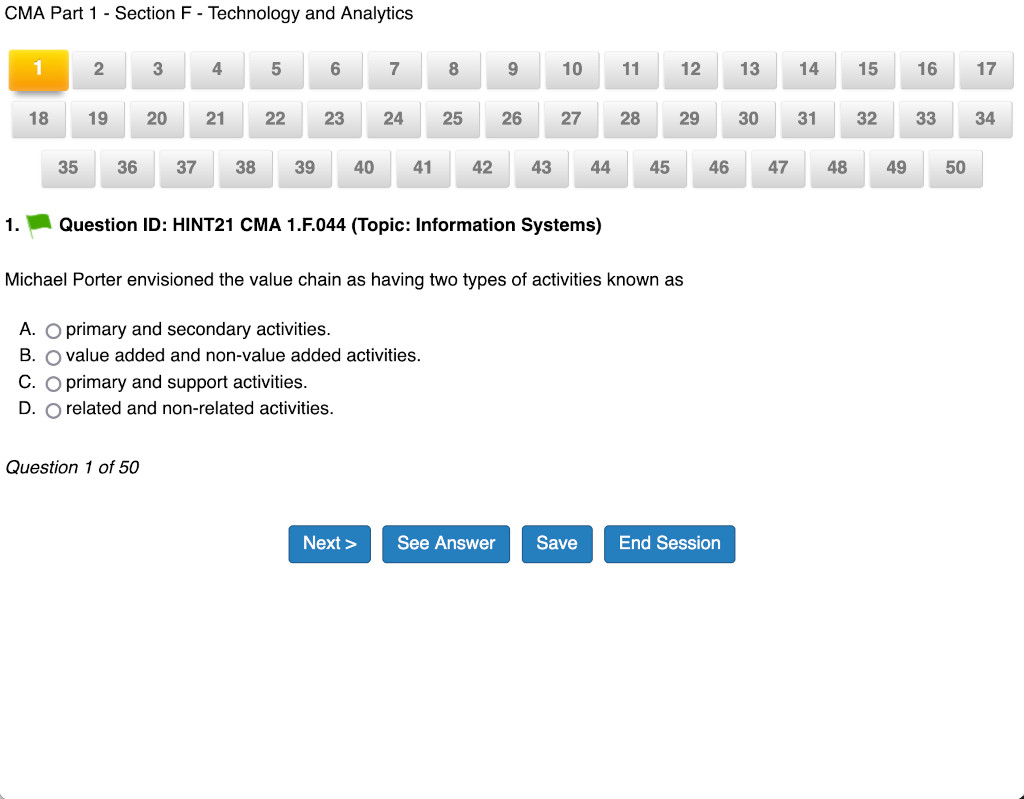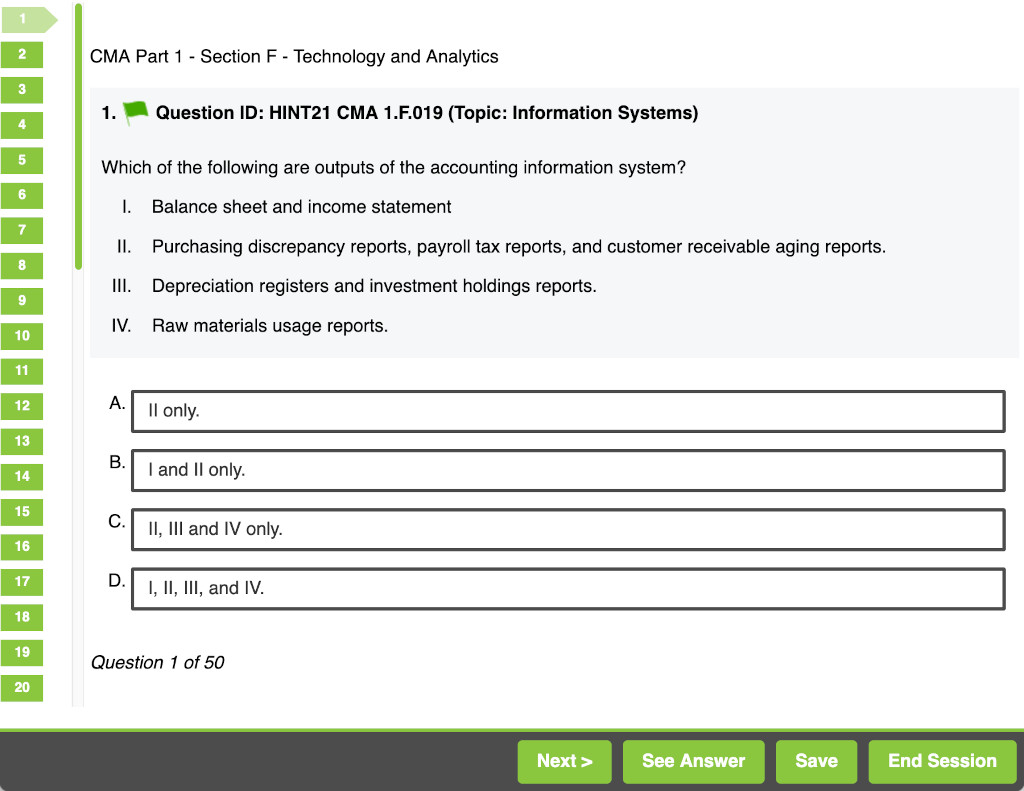Written By Kevin Hock, CFO of HOCK international
Watu Pro – An Easy Choice
HOCK international prepares candidates for professional accounting exams, and test banks are a critical tool in our study programs. With thousands of multiple-choice questions per exam, we needed a way to categorize, organize, and offer questions by topic to students.
While it can be difficult to evaluate and choose from the dozens of quiz plugins available for WordPress, Watu Pro has been a cornerstone of our learning management system since 2014. In this case study, I will explain how we chose Watu Pro, show some of what is possible using Watu Pro, and give examples of how easily it can be customized.
Powerful and Flexible Test Bank
Watu Pro’s question categories allow us to organize the questions in a way that mirrors the exam structure, and then offer questions to students in various combinations, including by topic, by Section, and from multiple Sections. Furthermore, Watu Pro’s ability to re-use questions from entire quizzes rather than just selecting specific questions is a powerful and unique feature, even among other quiz systems that claim to offer test bank capabilities.
The following screenshot shows how easily a student can pick questions to study from one or many topics (and see their current statistics):
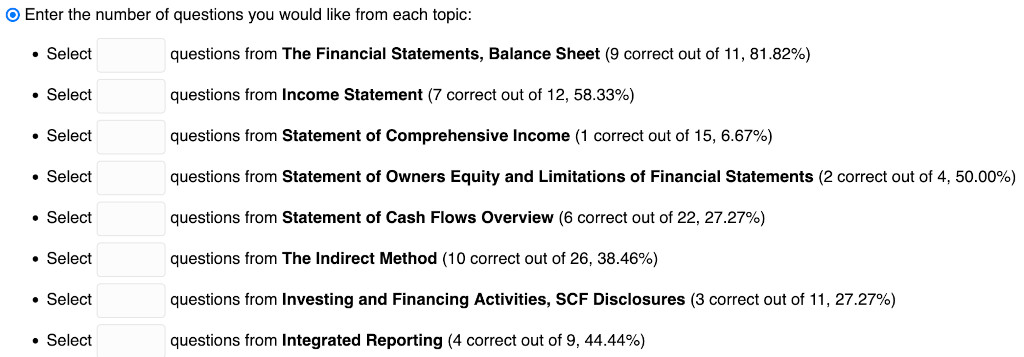
Detailed Statistics
Students preparing for professional certifications want detailed statistics about their performance. Watu Pro’s database tables store every student response in any easy-to-understand layout, which is convenient for creating custom queries to show the students’ progress. Aggregate queries such as SUM, COUNT, and MAX can all be used to create performance metrics. By storing the results of such queries in the WordPress user metadata table, statistics can be displayed in dashboards created through page builders like Beaver Builder, as shown in the following screenshot.
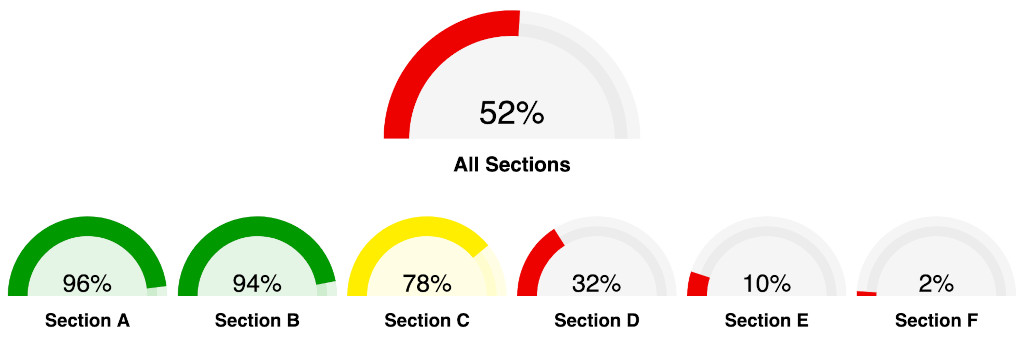
HOCK’s Customizations to Watu Pro
Beyond the built-in features, the modular design of Watu Pro allows PHP/MySQL programmers to easily edit the code. With only minimal modifications, we were able to add the following customizations:
- Show bar graphs of topic-by-topic performance using the wpDataTables plugin.
- Group incorrect answer choice explanations using expanders.
- Display explanations for only a limited number of unanswered questions on each quiz.
- Allow students to delete quizzes with a score under 25%.
- Show the percent correct next to each topic in the question selection list.
- Choose questions not yet answered correctly before repeating questions.
- Sort “All of the above” and “None of the above” to always appear as the last answer choice, even with answer randomization.
- Create reports for the percent of students who get each question correct on their first try to identify difficult or poorly-worded questions.
Extensive Visual Customization
Watu Pro uses CSS to control many aspects of the quiz layout. In the screenshots below, compare the standard Watu Pro layout to one of the layouts created by Watu’s designer to get an idea for how much the look and feel can be modified.
Default Layout
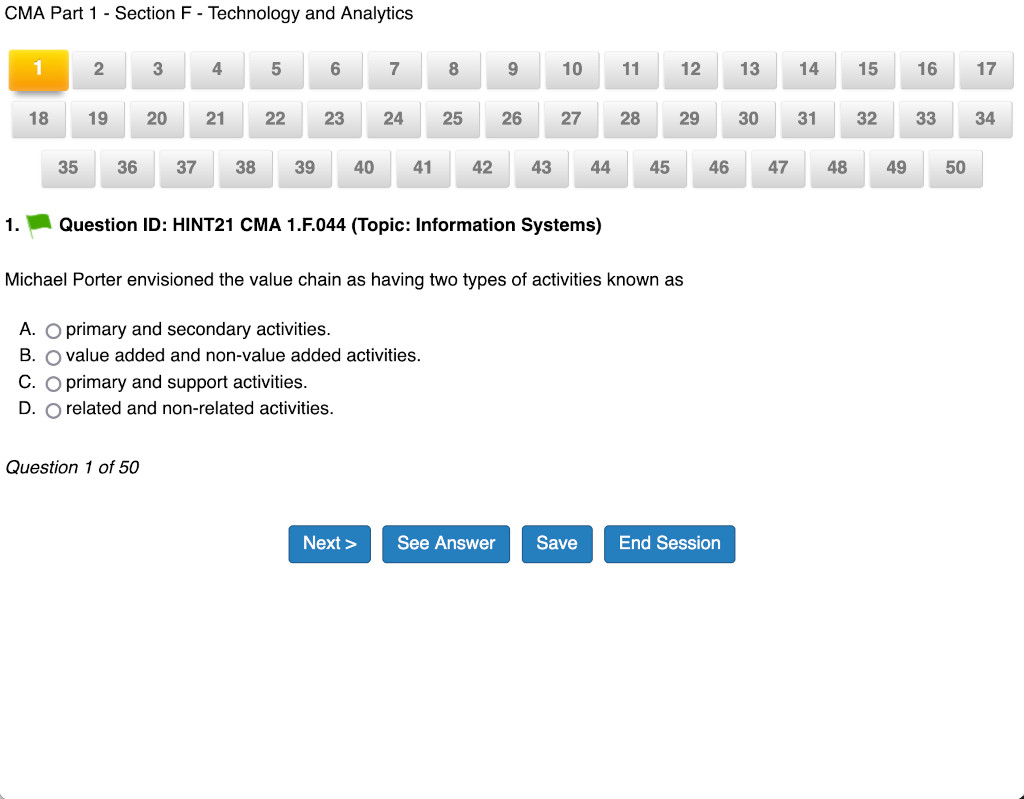
Customized Layout
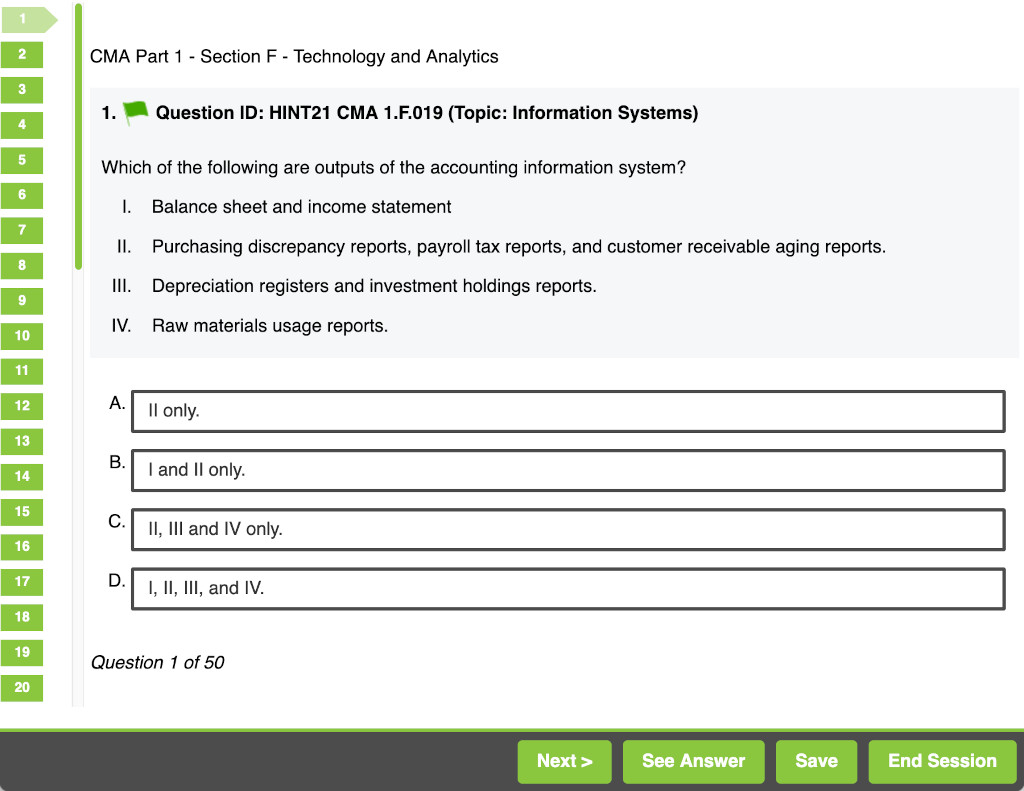
The Watu Pro Advantage
Even when HOCK investigated commercial AI-driven learning systems, none of them could match the features offered by Watu Pro. Furthermore, being able to extend the capabilities of Watu Pro offers tremendous advantages over other quiz platforms. With the help of Watu Pro, HOCK has been able to offer a best-in-class learning experience for our students.
About HOCK international
Founded in 2000 by Brian Hock, HOCK international provides complete and affordable study materials for the Certified Management Accountant (CMA) and Certified Internal Auditor (CIA) exams. In addition to the robust test bank powered by Watu Pro, HOCK also offers detailed textbooks, multimedia classroom videos, and the best support and guarantees on the market.