Here is how to start really quick with WatuPRO:
- Go to Create new quiz page:
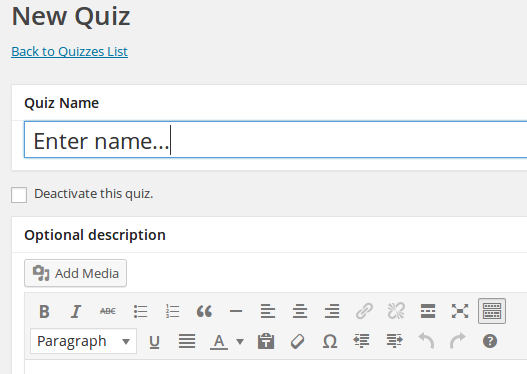
- You can skip filling almost everything – just entering quiz name is enough. However you may want to check at least the “Final page / Quiz output” tab. It gives you full control over what the user sees when they submit the quiz. Maybe there is something you want to add or remove there:
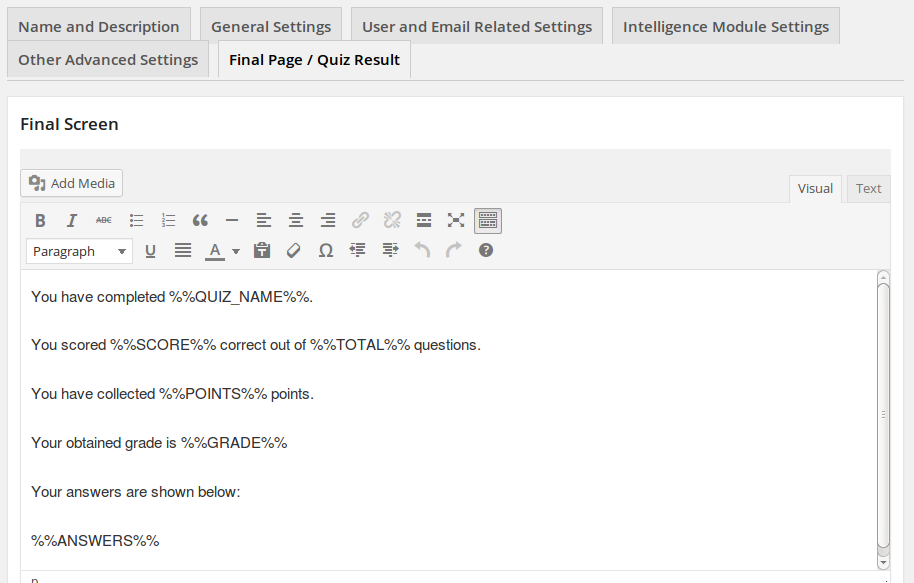
- Once the test is saved you’ll be taken to a page to create questions. Please add some, a test makes no sense without any questions.
- If you want to create grades, you can do this after the quiz is saved and questions created by clicking on the “Grades” link for the new quiz:
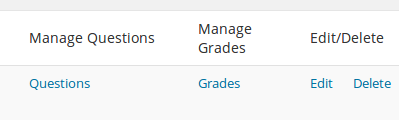
- Go back to edit the quiz. Check the checkbox shown below to have the quiz automatically published when you save it:
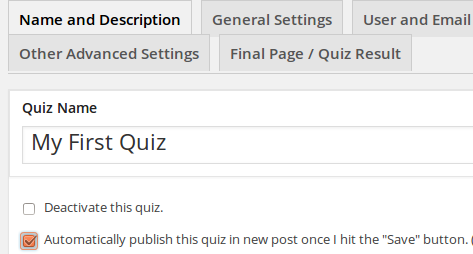 Alternatively you can copy the quiz shortcode from the “Quizzes” page and publish it yourself in a post, page, custom post type, etc.
Alternatively you can copy the quiz shortcode from the “Quizzes” page and publish it yourself in a post, page, custom post type, etc. - You can view who submitted your new quiz by clicking on the hyperlinked number under the “View Results” column. You will see all the details, and you can filter through them, import, export them, etc.
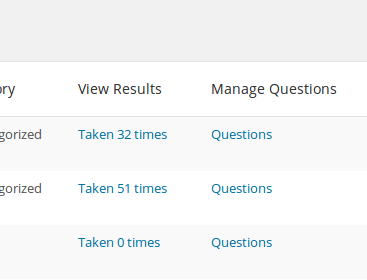
- That’s it! Feel free to create quiz categories and question categories, certificates, and user groups.

Hi, in my quizzes I want to get calculatet Results. How can I test for floating numbers. Is it possible to test whether a result fits into a range? Results could be computed with different degrees of prezision. It would be helpfull to judge a result as correct if it fits into a limit that could individually set.
Is it possible to get hints or explanations, if the difference is of magnitudes.
You mean the user will type the result as number and you need to mark it correct if it fits a range? You can use “fill the blanks” question type.
For example to accept any answer between 2.5 and 10 enter {{{2.5…10}}}.
You can show different explanation after answering the question right or wrong.