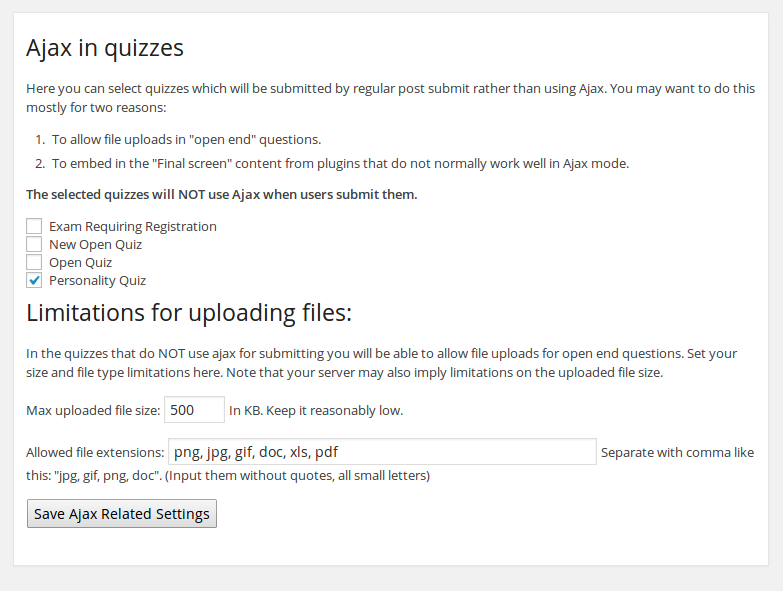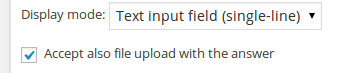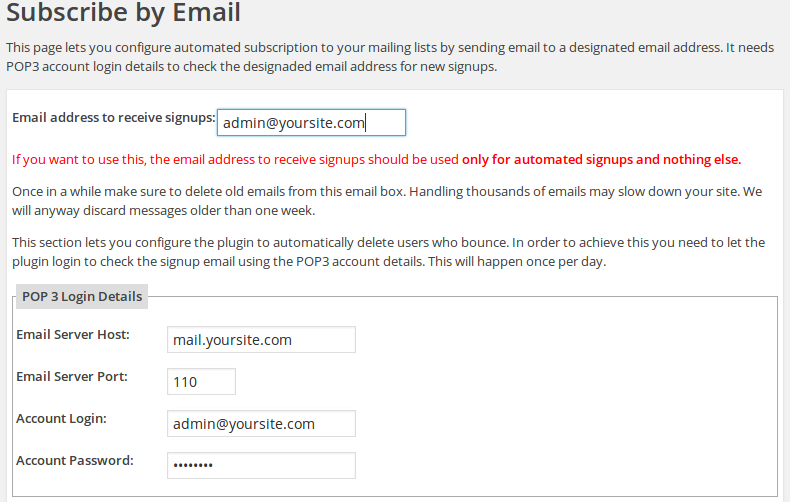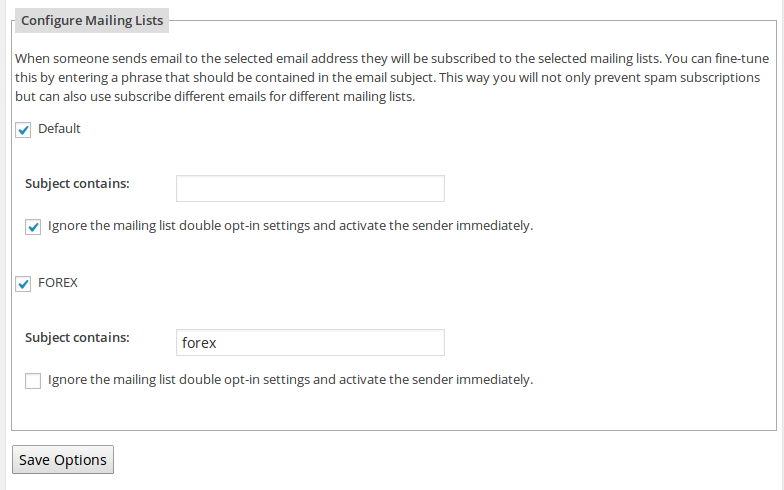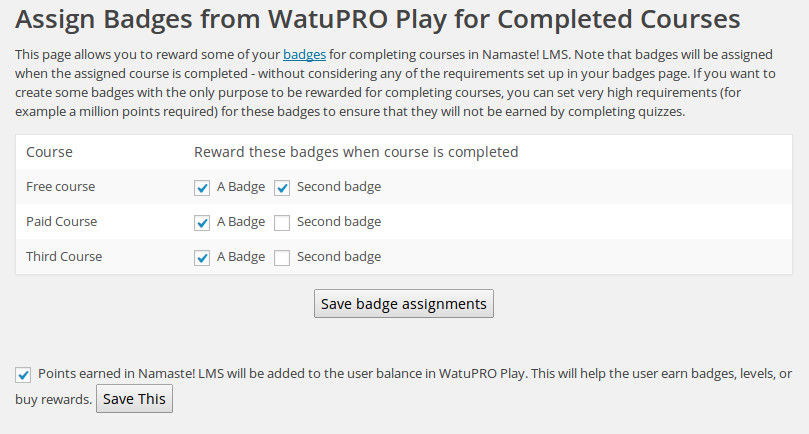From version 4.4.6 the quiz plugin WatuPRO supports non-ajax submitting of the quiz. To enable it for selected quizzes go to your WatuPRO Settings page:
Why No AJax?
Submitting forms by ajax is nice and looks good but in rare cases causes problems:
- There are other plugins which also use Ajax or extensive JavaScript functions which will not work in Ajax-called page. So if you want to include such plugins in the “Final screen” of your quizzes, some of them won’t work. (For example some charting libraries). This problem gets solved if you submit the form normally.
- Selecting “no ajax” is required to allow user upload files in open-end questions because uploading files by ajax is unreliable*.
When you look at it, the difference between a quiz submitted by ajax, and one submitted normally is very minor for the user – one page refresh.
Uploading Files
When you enable “no ajax” submitting for some quizzes you will be able to allow file uploading for open-end questions. This is configured individually for each open-end question by checking a checkbox in the “Add / Edit Question” page:
There are also configurations for accepted file size and file type. These are set at a global level in your WatuPRO Settings page.
* Yes, I know it’s 2014 and uploading via ajax is not entirely impossible. However it’s unreliable, javascript-heavy and not supported by older browsers. So for now we’ll stick to the regular file upload.