Many customers do not realize that having Arigato PRO is enough for handling newsletters, marketing campaigns AND contact forms. There might be reasons for you to want to use a contact form plugin. And because of this we have built-in integration for Contact Form 7 and JetPack Contact Form.
But in most cases you can use Arigato PRO signup forms as contact forms on your site. Here is how:
Designate a mailing list
You may or may not want to have users who contact you in your mailing lists. If you don’t want the data stored at all, you’d better use a regular contact form plugin. But if you do (and why not?), designate a mailing list for users who contacted you through your site, or use some of your existing Arigato PRO mailing lists.
Create The Contact Form
When using Arigato PRO your contact form will actually be the subscribe form for your mailing list. Create any custom fields that you may want to collect additional user details. Don’t forget probably the most important one: the message text box. Subscribe forms don’t have one by default.
Configure Email Notification
Here is the key point. What you expect from a contact form is to receive the inquiry on your email. So you need to go to the Edit Mailing List page and under “Registration settings” select “Notify me when a new subscriber registers”:
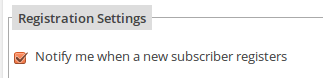 Arigato PRO will send you the full user’s data along with all custom fields. On top of this you’ll have the information in the mailing list along with the date when the customer has contacted you. You can even add fields for admin notes to record important notes about this contact.
Arigato PRO will send you the full user’s data along with all custom fields. On top of this you’ll have the information in the mailing list along with the date when the customer has contacted you. You can even add fields for admin notes to record important notes about this contact.
Optionally Configure Auto-response
In case you want to send automatic response to the users who contact you you can assign the mailing list to an autoresponder campaign. In the autoresponder create a “0 days” message. It will be sent as auto-reply.
Note that in this case the user will get the auto-reply only the first time they contact you. If the same email contacts you again, they won’t receive the auto-response.
Anti-Spam Configuration
You’ll usually need some kind of captcha protection on your contact form to protect from bots. Fortunately Arigato PRO has two: Google’s reCaptcha integrated and its own simple quesiton-based captcha. So you are all set.
