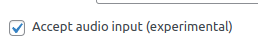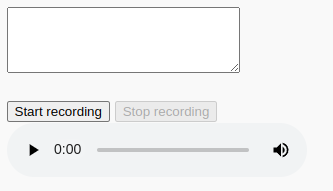Watu PRO 6.8 is out with a lot of improvement and fixes:
- Accept audio input for open-end questions.
- Added a bridge to Brevo / SendInBlue: https://blog.calendarscripts.info/watupro-bridge-to-brevo-sendinblue/
- Added option to mass add or remove a tag to questions
- Added a new filter watupro_email_vars that allows you to parse your own variables in the email contents.
- Added a filter for active/inactive quizzes in the admin Quizzes page.
- A new “Fallback grade” option allows you to fallback to any quiz grade/result when the user results don’t match any of the existing grades.
- Added option to hide the text field or text area on open-end questions when they accept file uploads.
- Multiple-choice questions (checkboxes) can now require a minimum number of answers to be selected. Otherwise the question will be considered unanswered.
- Added the number of available quizzes in a category and a link to manage them on the Quiz Categories page.
- Added variable %%UNRESOLVED-MARKS%% that works similar to %%UNRESOLVED%% but includes the checkmarks and feedback.
- Added variable %%TOTAL-ENTRIES%% showing the total number of users who submitted this quiz. Multiple entries of the same user are counted as individual entries.
- Updated action hooks
- On the grading page question subcategories are ordered under their parents.
- You can now import entries / quiz results. Learn more at https://blog.calendarscripts.info/importing-results-entries-in-watu-pro/
- Added option to mass-assign users to a WatuPro group by uploading a CSV file.
- Added option to use the default final screen and email output on existing quizzes.
- Added variables {{{pointsof-X}}} and the shrotcode to allow displaying the points collected on a quiz.
- Sortable columns on the Manage Certificates page
- Added more developer hooks
- [Intelligence module] In “user choice” quizzes the selector for random questions per category will provide drop-downs. The categories and subcategories are also ordered in a better way
- Small adjustments made to the quiz results export (we are preparing to handle imports!)
- Proper handling of HTML special characters when importing Aiken format files.
- Added filter allowing to rewrite the certificate name based on the specific quiz entry: $file_name = apply_filters(‘watupro_certificate_file_name’, $file_name, $certificate_id, $taking_id);
- Added variable %%UNANSWERED%% to display the questions that were not answered. The correct answers and the optional feedback are revealed.
- You can now inject custom data in WatuPRO.custom_data JS object using the hook watupro_show_exam_js. This custom data will be sent when the quiz is submitted and can be used with the watupro_completed_exam hook.
- Fixed edge case bug with marking questions as correct when “calculate as a whole” is selected.
- Improved DB indexing.
- Added filter watupro_override_shortcode to allow overriding the Watu Pro shortcode with a custom one (for example, to display a pre-quiz form, etc).
- The export method for exporting results now allows returning the CSV contents if you set $_GET[‘return_csv’] to 1.
- [Reporting module] Added the parameter “period” to the shortode watupror-qcat-total. The parameter can be used to limit the result to a given time period. Possible values: this week, last week, this month, last month, this year, last year.
- Fixed bug with attaching certificates to email
- Fixed bug: the Manage Grades page did not recognize the question categories if only subcategories were used in the questions.
- Fixed PHP 8 error when a multi-quiz certificate based on one quiz is assigned
- Fixed bug when refreshing the quiz result in “no ajax” mode, “store only the first attempt of a logged in user”
- Fixed bug in saving questions that were saved as “compact format” but then the setting is unchecked.
- Fixed issues with sending certificates as attachments when “obfuscate URLs” was selected.
- Fixed issue with editing copied quizzes on some installations.
- Fixed wrong columns order in “My quizzes” page -> toggle previous attempts.
- Fixed bug when deleting an answer in the middle of the list of answers
- Fixed edge-case bug with storing the serialized questions when “mark review” is used
- Fixed bug with the “time spent” variable when the Save button is used
- [Intelligence module] We support a non-randomized method to mark the correct answer. Simply type [CORRECTANSWER] right before the answer in the gaps syntax. This also allows you to have more than one correct answer in the dropdown.
- [Intelligence module] Fixed issues with sending certificates as attachment when editing user results.
- Fixed issue in question hints and in-progress attempts: the “Get hints” link should not be displayed if all hints for a given question are already shown.
- Fixed a JS error when saving a question.
- Fixed edge-case issues with coupon codes.
- Fixed bug with storing user progress.
- Fixed bug with the watupro-result shortcode when percent_points mode is used.
- Fixed bug in the pagination of %%ANSWERS-TABLE%%.
- Fixed a wrong message about a timed quiz in the “Ask user for contact details” section.
- Fixed bug: when copying a quiz the optional question title was not copied.
- Fixed bug: when confirming that you want to continue with marked for review questions, the system was bypassing required questions.
- Fixed PHP 8.2 compatibility error
- Fixed error in social sharing
- Fixed bug in the Reuse questions feature
As always, if you are eligible for a free upgrade, you’ll see the update in your dashboard. Customers with expired upgrades subscription can renew by using a 50% discount code.