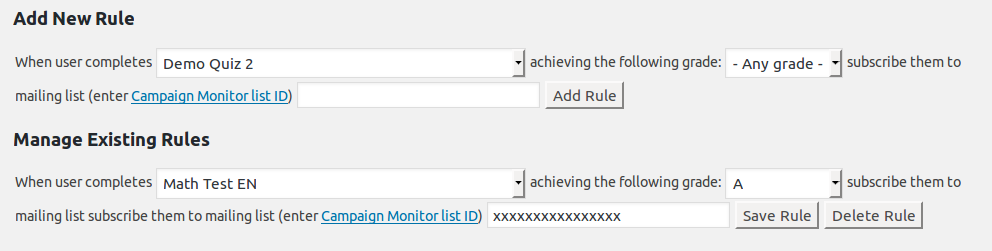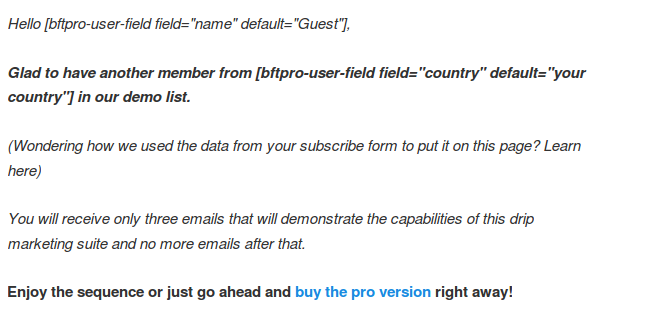While this post is mostly pointed to customers of Arigato PRO, it can be used as guide for everyone who has problems with delivery rates of their outgoing newsletters and auto-responder emails.
Here are two very important steps to take that will greatly improve the delivery of your emails:
Use SMTP. PHP mail works… sometimes. It sends emails but doesn’t construct the envelope too well and generally isn’t too reliable. Setting up SMTP is really easy and takes few minutes. Every paid hosting service provides email accounts with SMTP access. Ask your provider if you are not sure about this. If you are not happy with their quality and delivery rates you can use affordable services like Amazon SES, smtp.com, SendGrid etc. Heck, you can even use Gmail as free SMTP service.
Here’s a great guide on setting up Amazon SES. You may skip the VPS part because you likely already have a hosting. We can also provide paid help if required.
Here is how to find SMTP details in Cpanel which is the most popular hosting control panel:
Arigato customers and everyone who sends from WordPress can install some of the free plugins like Post SMTP, WP Mail SMTP, Easy WP SMTP. etc. Arigato will automatically send emails through them.
Please do use SMTP, it greatly improves delivery.
Use a sender address from your domain name. For example if I send you newsletter from this site, it will be sent from someone@calendarscripts.info. If I use domain name different than calendarscripts.info this will reduce my success a lot. Many email servers will block the incoming email due to domain mismatch. In many other cases the email will end up in the spam box.
If you are using SMTP account from other domain (like Amazon SES, or Gmail) your sender’s address must be the same as the SMTP account. So if you are sending from SMTP someone@gmail.com, use the same as sender address.
Don’t look like a spammer. This is subjective but nowadays spam filters are rather intelligent. An email full of typos or grammatical errors will quickly be labeled as a spam. Same goes about and email message containing too much exclamation signs, SCREAMING, and so on. How much is too much? You never know for sure so bend on the safer side and tone down your messages.
Too many links inside the message will also mark it as spam.
Here is a good place to check the spam score of your emails.
Send a responsive email
If you are just using a regular WP editor to create your email contents, it will most likely be responsive. If you are using more advanced design you must make sure your emails are responsive (Note that all email presents provided by Arigato PRO and the Gozaimasu module are fully responsive by default and you don’t need to do anything about that)
Regarding Arigato PRO
Have in mind that Arigato PRO is an email marketing software, not an email sender software. It handles the logic of sending the desired emails at the desired time, managing mailing lists, etc. The technical sending of emails is handled in this order:
- Arigato sends the email to your WordPress installation by calling the wp_mail command. This is the last time we have control over the emails.
- Your WordPress installation instructs your mailing server to send the email. This process may be affected by SMTP plugin if you have installed such (recommended).
- Your mailing server handles the actual sending of the email. If the email is not sent, this is the place where the problem occurs.
So if emails are not sent and Arigato says they are sent, this means you should contact your hosting support or your SMTP provider (when you use external SMTP).