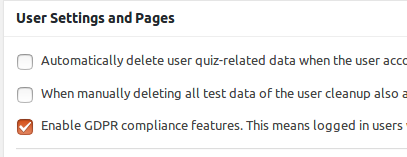Version 5.9 of the WordPress quiz plugin WatuPRO is now available. Improvements and fixes since version 5.8:
-
- Improvements when questions are grouped by category: subcategories will by default arrange under their parents (you can change the order from Edit Quiz -> Advanced Settings tab). Added options to choose heading tag for categories and subcategories. Added option to exclude subcategories from the category-based paginator.
- Basic integration with Ultimate Member allows users to select WautPRO user group on registration. More details: https://blog.calendarscripts.info/how-to-allow-users-to-select-watupro-user-group-on-ultimate-members-registration-form/
- Added taking ID on the View Results page.
- Added support for “percent of max points” calculation for category-based grades.
- If you create custom CSS themes for the quizzes you can now place them in your WP theme directory, under folders watupro/themes/ to avoid losing the files when WatuPRO is updated.
- A new experimental feature added: compact likert survey table display for likert surveys. More info at https://blog.calendarscripts.info/likert-scale-survey-maker-for-watupro/#likert-table
- Added option to enable a required checkbox on the “Ask user for contact details” section. The checkbox can be used to request agreement to TOS, GDPR compliance, etc.
- Most of the category-specific performance variables can now be used directly in certificates. See the section “Manually craft the output” at https://blog.calendarscripts.info/using-category-grades-in-watu-pro/ for more information.
- Added option to sum up subcategory question performance into the main categories. In this case subcategories will not be calculated and shown individually on category-grade related variables.
- Option to include the subcategories in category-grade related variables even when “Sum up subcategory points into their parent categories” is checked.
- Added option to save achieved category grade titles and descriptions along with each quiz attempt so they can be referenced individually from certificates. Note that this option can take a lot of DB space if your grade descriptions are large. Use it only if required.
- Added option to not randomize answers on any individual question (when answers are randomized on the test level).
- The “Feedback on questions” page now has a version that shows feedback from all quizzes on one page.
- Added Performance per category tab in the View details pop-up.
- Added design configurations for the “Display like survey table” feature.
- When “sum up subcategory performance into parent categories” is selected for grading, the main categories will be included in the grade loop and grade selections even if they don’t contain questions.
- From the WatuPRO Settings page you can enable GDPR compliance options which allow users to export and delete their data.
- GDPR features now also mask IP addresses.
- Using question hints now allows deducting points from the question for each hint used. The setting is on the Add/Edit Question page under the hints box.
- Added column “Don’t randomize answers” to import/export formats.
- Made session_start() calls conditional to avoid conflicts with the WP Plugin and Theme editor.
- Added option to change the default view of the “View details” pop-up (and download) from table view to snapshot.
- [Intelligence module] The option to Reuse questions from other tests now has filters for category, title & admin comments to make searching easier when you have a lot of tests.
- [Intelligence module] Test bundles can now support multiple categories in a bundle.
- [Intelligence module] Added option to enable My Quiz Bundle page for users who purchased bundles. They’ll have a table with all their bundles and expiration dates for these who expire.
- [Intelligence module] When teacher edits user results num correct answers, num wrong and num empty information is also updated.
- Fixed problem with orphan subcategories not showing in the Advanced Randomization.
- [Fixed bug] Correct / incorrect points on Fill the gaps questions were not accepting decimals.
- [Fixed bug] Backslashes were not added on importing questions which was causing problems with Math formulas.
- [Fixed bug] survey questions were counted in %%WRONG%% and %%EMPTY%% variables.
- [Fixed bug] When “Sum up subcategory points into their parent categories” is selected the % from maximum points was not correctly calculated on parent categories.
- [Fixed bug] Calculating category-dependent global grade did not properly ignore the global 0 to 0 setting.
- [Fixed bug] The property “allow checkbox groups” was not transferred when copying questions.
- [Fixed bug, Reporting module] When user category chart was limited by taking ID via shortcode, the filter was not applied.
- [Fixed bug, Intelligence module] Display as horizontal sortable was not saving properly.
- [Fixed bug, Intelligence module] Sortable questions ignored new lines in the question contents.
- [Fixed bug, Intelligence module] When loading user’s stored progress on a test the values in drop-down gap questions were not pre-selected.
As usual eligible customers will receive free upgrade. If your free upgrades subscription has expired you can renew with 60% discount.