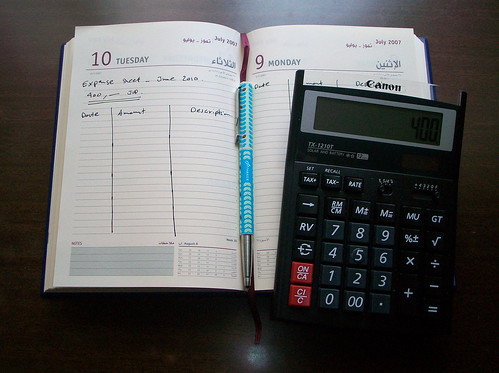This is the tenth article of the series “Business with content”. To read the previous one, click here.
Acquiring customers is the most important thing in this business, period. If you know how to get the customers to your premium content site you will find out how to create the content. One or another way, you’ll do it.
Having even the best content in the world won’t guarantee you that someone will find it and pay for it. While content creation can often be the largest expense in this business, it’s never the most important starting point.
You absolutely must have an idea how to attract customers before you get your hands dirty.
So, let’s see how. This is not going to shatter your ground: you probably know all of these methods. So we’ll shortly review them in relation with premium content sites rather than talking about the methods in general.

Search engine traffic
With premium content sites SEO is problematic. We discussed this a couple of times already. The typical premium content site has its content hidden from non-logged in users and bots. This makes it exceptionally hard to rank in search engines. You can use some tricks to go around this, especially creating a partially public membership site.
But having the content indexable does not guarantee you search engine rankings. SEO is hard and getting harder even for entirely free to read sites. So by having even partly protected content you are already at a big disadvantage!
There are premium content sites who make it in the search engines. Most don’t. Unless you know what you are doing in SEO, don’t rely entirely on organic traffic in your business planning.
Pay Per Click Ads
Here go Adwords and similar networks. PPC is easy way to bring customers. The hard part is making it bring more profits than expenses. To make it work you must know your customer lifetime value and your sales page conversion rate (CTR). So if you pay $1 per click and your CTR is 5% you’ll be paying $20 to attract a customer. This customer should make you more than $20 to make this process work. There are tons of guides about mastering PPC. I won’t link to any because I don’t know which is best.
PPC is promising for premium content sites because the typical lifetime value of a visitor is at least $50. Since you don’t ship anything physical, every new customer is almost pure profit.
Other Ads
The typical banner ads rarely work any more but the idea is exactly the same as with PPC. Usually paying for time rather than per click, you’ll need to figure out how many visits a given ad brings you per month. Then calculate the cost per visitor and the rest is the same as with PPC.
But unlike PPC where you can experiment with different ads, bids and keywords, the options are a lot more limited with standard ads. This makes them simpler to work with. But also a lot less flexible.
There isn’t much to say about banner ads other than you should not rely much on them. If at all.
Advertising on Social Networks
This mostly means Facebook and sometimes niche social networks. Sometimes LinkedIn in case your content is business oriented. But I’ll focus most on Facebook ads because they are probably the most powerful ones.
There are two main ways to use Facebook ads and each of them has its pros and cons.
a) To advertise your premium content site directly. This is as simple as placing an ad pointing at your sales page. So it’s similar to Adwords. But very different too. Because Facebook lets you select demographics and interest. So you can target your ad at people who probably have long-term interest in your ad rather than someone who just happened to search a given keyword at the moment. And more: some advanced FB marketers create different sales pages for different demographics / interest groups and place different ads for them. All of this can work exceptionally well if done right.
There is also the advantage that people in Facebook are usually in mood to consume content. And what are you offering them? Content. Not some expensive product they are not searching for.
b) To advertise a FB “fan” page of your business. This is a more indirect approach and the initial conversion ratio is lower. You are paying to get your FB page in front of the user’s eyes and hoping they will hit the “Like” button.
But this can work, because once you have a fan you can expose them to your content multiple times. So long term an user of your FB page can be more likely to convert into paying customer than someone who was sent to your site directly.
And more: if you are sharing interesting stuff on your page you can get the viral effect and attract more fans for free because your current fans like and share your content.
A working strategy that we have tested here is to get a page rolling with several hundred fans using paid ads. Then we just started sharing interesting stuff and new likes come naturally in magnitudes higher than the paid ones.
Don’t base your entire business strategy on FB page however as you never know what the rule maker can change. It’s best to mix both approaches of advertising on Facebook and include other social networks if possible.
Affiliate marketing
There are not many specific that to make affiliate marketing different for premium content sites than for any other product. Of course selling content gives you the advantage that every sale is almost 100% profit, so you can go as high as giving 50% or more to your affiliates.
You can combine affiliate marketing with freebies given only to your affiliates to distribute and thus make it more efficient.
Freebies
Providing free reports, free e-book, free tools, or whatever for free can be a good first step in your sales funnel. When a freebie successfully go viral it can be your primary source of customers.
But doing this is not easy. And usually you’ll have to advertise your free stuff to get some traction. It’s important to do the maths: if you are paying for clicks to your freebie you’ll need to consider both visitor-to-download ratio and download-to-customer ratio.
If your freebie never goes viral, this equation usually is not going to work. So to maximise your chances ensure that:
- You are giving away high quality stuff. Just “free” is not enough.
- There is good call to action in your freebie so whoever downloads it is inclined to visit / join your premium content site.
- Your free stuff is closely related to your premium content site. It makes no sense to give out a guide on fishing if you are selling language courses.
If the free stuff can be distributed through some free and efficient way – like a popular directory – it’s worth trying anyway.
Know Your Customer Lifetime Value
Imagine having an ad that brings you 10 new customers every day. Great! You can certainly spend $500 daily on such efficient ad, no?
Maybe yes, maybe no. It all depends on the lifetime value of your customer. If you are selling a $19 e-book without any upsell spending $500 to get 10 sales won’t get you too far. You’ll probably have to file bankruptcy faster than it took you to read this article.
Now, same ad with the same success rate looks very different if you are having a membership site charging $19 per month. Sure, you won’t recover your costs in the first month. But if your average customer remains subscribed for 18 month, this means you are making $342 from each customer. Now spending $50 on sale looks a lot more efficient!
The key is that you must know how much each customer will bring you for the whole time they remain a customer. Whether the value is formed from a single sale, multiple upsells, or monthly recurring fee, you must have at least a rough idea how much it is. Then, based on that, you can figure out how much you can spend to acquire a customer. Simple maths beat guessing.