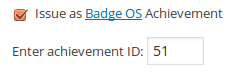Namaste! LMS users: the post below is valid for Namaste! LMS as well, from version 1.6.8.
From version 4.7.3 WatuPRO + Intelligence module supports payment verifications by Paypal Data Transfer (PDT). The reason is that some customers experience delays in receiving the paypal IPN response. The PDT payment mode can also be useful if you are running the plugin on intranet or want to test it on localhost.
Here is what you need to do to enable PDT payment handling:
- Enable PDT in your Paypal account. More information here (see under “How to get started”).
- Enter anything as Return URL in your Paypal account. It doesn’t matter, we generate another one on the fly
- In WatuPRO (or Namate! LMS) Settings page select “Use Paypal PDT instead of IPN”. A box will appear to enter your token, obtained in step 1.
That’s it. Your site will now use PDT instead of IPN. You can test it in Sandbox mode.