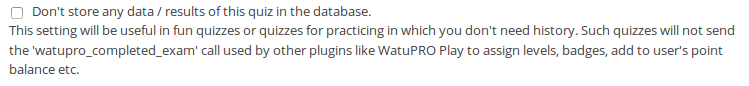Here are the new and improved features in WatuPRO 4.1:
- New powerful feature – question hints. They are optional, you can enable multiple hints for every question, and specify how many hints the user is allowed to see total in the quiz and per question.
- New detailed report showing a list of all answers on a question (Reporting module).
- You can now add a custom “Start” button on each quiz which will hide the quiz content until the button is clicked (works both on timed and non-timed quizzes). More info here.
- Improved interface on “Copy questions” page lets you see them grouped by category.
- Option to cleanup all taking data on specific exam.
- Added visible Paypal error log for seeing payment errors (Intelligence module).
- Multiuser management is now available in the Intelligence module (there is a link on the WatuPRO Settings page, right under Role management).
- PDF certificates can be generated through DocRaptor.
- Custom roles can also be selected to manage exams.
- The text “Question 1 of X” is not shown when the quiz has only 1 question.
- Added a second import method to solve problems that some customers have with importing questions with foreign characters.
- You can choose to add the new question in the beginning instead of at the end of the quiz.
-
Improved performance and fixed small bug with backslashes on “Stats per questions” page(Reporting module).
-
Improved the way “Fill the gaps” question look when submitted (Intelligence module).
-
Added link to view / print certificate from the “users who earned it” page.
-
Automatically redirecting non logged in users to login page when trying to view certificates.
-
Added required question warning when quiz is paginated one page per question category.
-
Fixed bug with category grades showing in the “re-submitting is allowed only if…” section.
-
Fixed bug with importing multiple categories when you import XLS file with new question categories.
The upgrade is sent to all eligible customers.