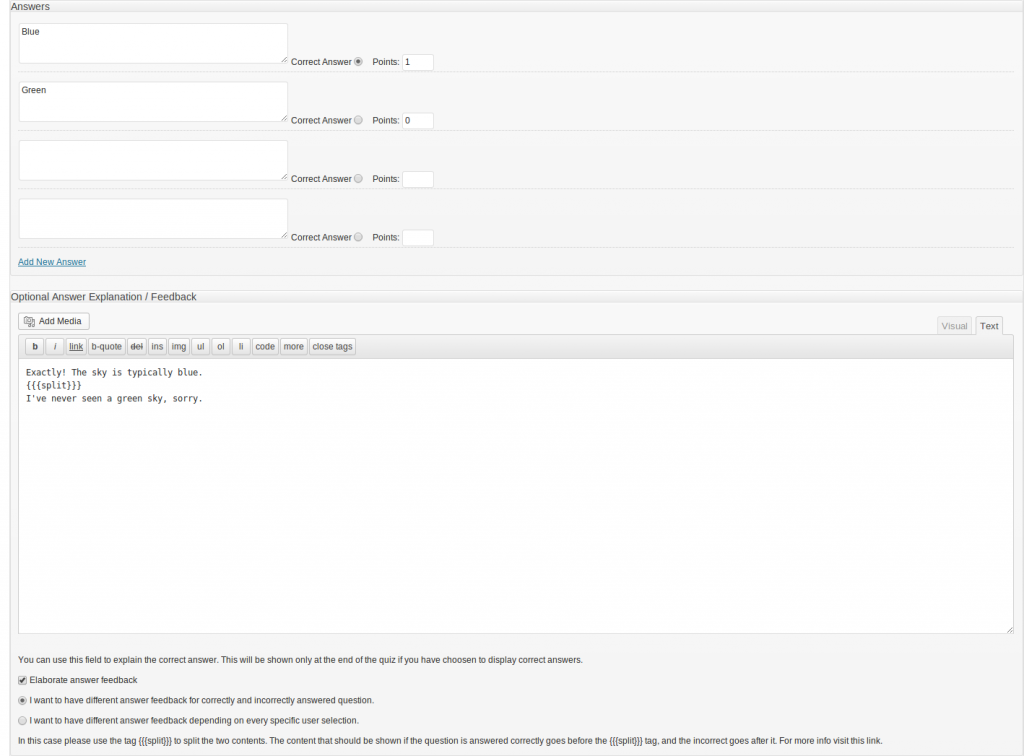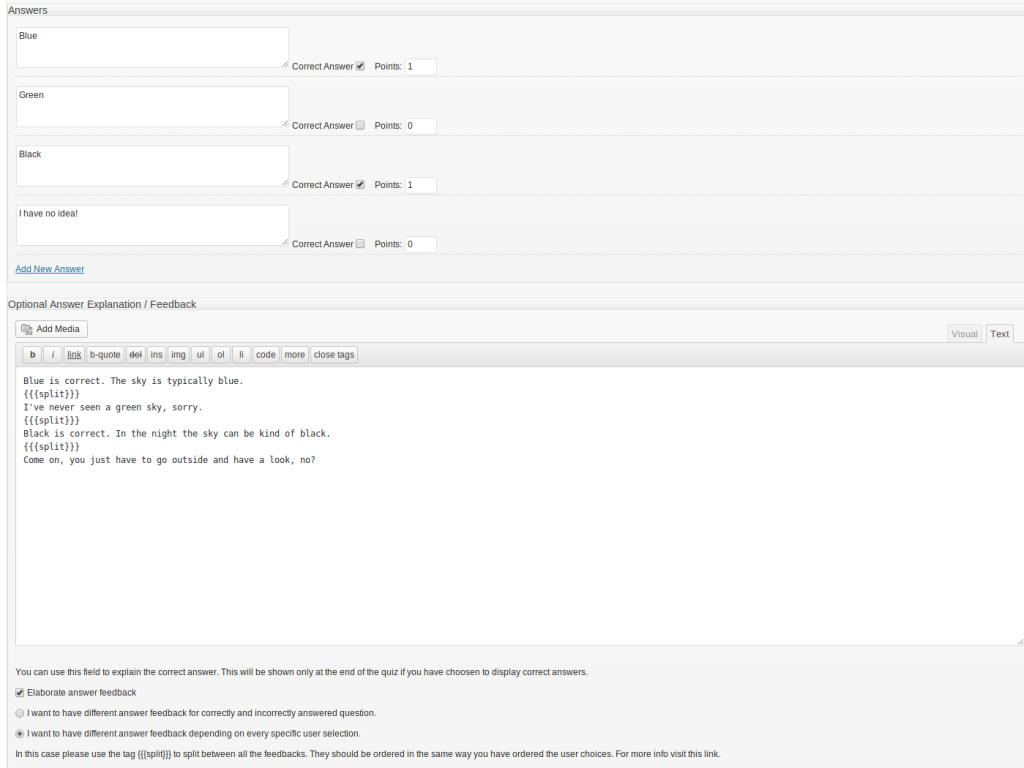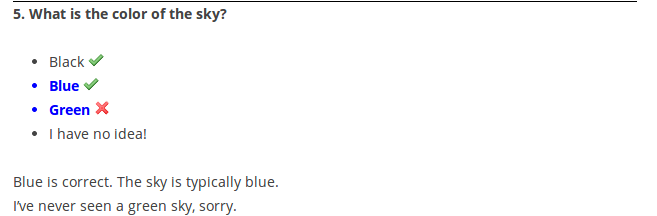I don’t hate Drupal. I admit I don’t like it too much but this is not the point of the post. The point is not to bash Drupal vs WordPress. It’s only to explain why it will be never as popular. If you plan to invest in Drupal for your new site, or in creating Drupal extensions for sale, or to grow a career in Drupal development, and so on, popularity is important thing to consider.
WordPress is growing and will keep growing. Drupal – and Joomla by the way – had their pick in 2009 and since then are in almost constant decline. Why is this?
WordPress is Already Insanely Popular
What an argument is this? A good one actually. Until something major changes, the popularity of one CMS guarantees its further popularity. Because when you ask a random fellow what CMS to use, chances that you’ll get the answer “WordPress” are 4-5 times better in favor of WP vs Drupal.
WordPress is not just popular – its popularity is absolutely huge and probably unseen so far in the CMS world. If you have to bet which will be the most known CMS in 5 years from now what will be your bet?
Drupal Is Less Developer-Friendly
I expect to get some hate for this but it’s what I think. Some bloggers say that Drupal is developer-friendly because of… I could never understand what. If you want to publish a Drupal extension you have to follow their coding style (to the level of where curly braces are placed) and you have to use their APIs even when you have easier ways to do things.
Insisting on good coding style is probably good. But how is this developer friendly and how is this strictness going to attract more developers to build extensions for Drupal? Don’t forget we are discussing the things entirely from popularity point of view here.
Drupal Is More Complicated and Harder To Work With
I guess everyone agrees here. While the complication probably makes Drupal more powerful it comes with the cost of ease of use. And since most webmasters don’t need all the power anyway, guess who will keep getting more users long term.
Drupal Uses More Server Resources
This is hard to argue if you have ever tried Drupal and WordPress. Since the number of webmasters who use shared hosting is much bigger than these who run their own servers it’s wise to expect that more of them will keep choosing WordPress.
WordPress Has a Free Hosted Service
The popularity of the free blog hosting wordpress.com can hardly be beaten by anyone at the moment. Maybe Blogger and Tumblr have more users. But not Drupal for sure. The hosted version of WordPress attracts more interest to the whole WordPress ecosystem.
Drupal Has Less Extensions
There are WordPress plugins for almost everything you can imagine. Moreover, there are plenty of great commercial plugins that are well maintained and supported. Drupal also has a large repository but being less friendly to commercial plugin developers the amount of work that goes into maintaining good extensions is less.
And exactly the addons are what make one system popular or not. There are probably better blogging platforms than WordPress, but the whole ecosystem it has is hard to beat.
More Affordable Developers Are Available For WordPress Projects
If you are running a site and need customization chances are your project will be much more affordable with WordPress than with Drupal. Most Drupal developers are good programmers and charge a lot. This is because of the steep learning curve with Drupal.
On the other hand there is the whole range of WordPress developers – from the really expensive genius to the average Joe who is still good enough to make a lot of things. Competition is dense, prices are better for the buyers.
WordPress is Easier to Design
I have no idea why some bloggers say that a WordPress site is not easy to design. The themes are just HTML with PHP inside and it’s very easy to modify the setup. It’s also very easy to extend your theme with additional functions. Not greatly structured code, I agree, but quite easy for everyone who knows PHP to work with. WordPress offers enough flexibility to create any type of site layout and there are many examples of sites that don’t look like blogs (and you’ll hardly recognize that they use WordPress).
Add to this the fact that there are thousands of high quality WordPress themes for few bucks. On sites like TemplateMonster, Themeforest, Mojo Themes, and many others you can find theme for every site.
The popularity game is clearly won by WordPress and will continue to be so. I don’t know which is the best CMS or whether Drupal is better than WordPress. Most popular doesn’t always equal best. I know however who is going to keep the number one place in the popularity contest. This is WordPress.