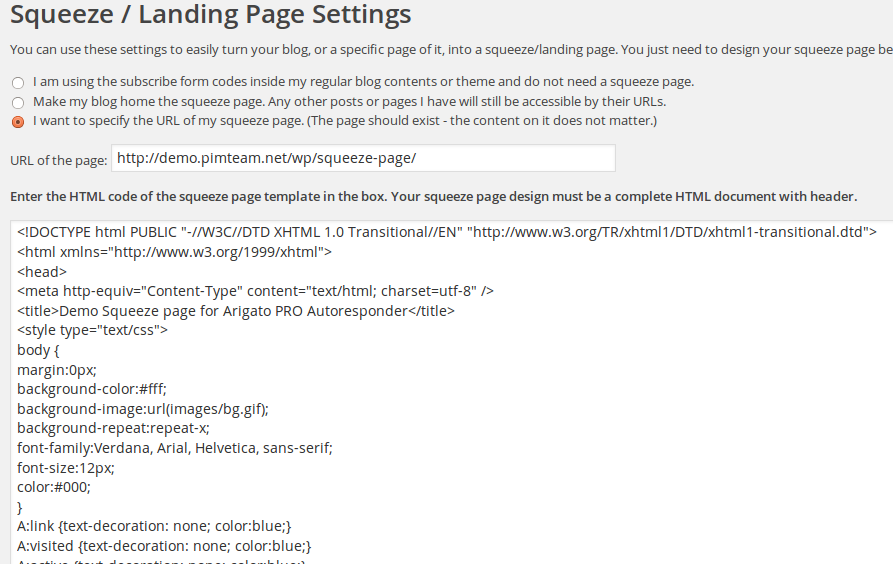From version 2.4.2 the WordPress autoresponder plugin Arigato PRO supports a very easy method for creating squeeze / landing page. Everyone who have tried to do this with a WordPress blog knows how much pain usually this is and that it often requires installing more plugins or a special squeeze theme.
Well, no more, at least with Arigato PRO. Just go to the “Squeeze page” in the menu and you’ll see a form like this:
This form lets you select whether your blog homepage will be the “Squeeze” or a selected published post or page. Then all you need to do is to place the HTML code of a complete landing page in the box, and add the Arigato subscribe form code for the mailing list you want to use.
If you prefer to use the shortcode syntax you need also to add the script code that is displayed under the big box (not shown here).
The HTML code you enter should contain a complete HTML page with header and body tags. The WordPress header will not be added.
If you need samples, you can find many free landing page templates online. We are going to offer some Arigato-specific ones in the near future.
If you want to see a live demo of such page have a look at our demo blog.