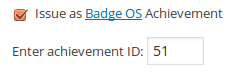Before answering this, I recommend you to request contact information using this built-in method of WatuPRO. You can also have emails sent with the quiz plugin so in most cases you don’t really need to integrate a contact form in the quiz output.
If you still need to do it, it’s easy. Just switch off “Ajax” for the selected quiz from WatuPRO Settings page, section “AJax in quizzes“. Once you do this, you can include the Contact form 7 shortcode in the “Final page / quiz output” are and it will work.
Contact form 7 will not work in Ajax-loaded page so the above setting is absolutely required.