From version 5.5.8 the quiz/survey plugin WatuPRO supports yet another interesting option for grading the user’s performance: a grade based on the performance in each question category / theme.
What Does It Mean?
This is different than showing grade/performance per category. It’s a method to grade the whole test (and typically determine whether it’s passed or failed) based on how the user did in the different topics in the test.
For example for a traffic law test you may have a “Passed” grade with the following requirements:
For category “General rules” require at least 90% correct answers.
For category “Street Signs” require between 80% and 100% correct answers.
For category “Priority” require between 70% and 100% correct answers.
On top of this you can also set a general requirement for the test, for example min. 85% correct answers on average for all categories.
The requirements can be based on points, percent correct answer, or percentage points achieved from the maximum points possible in the test.
How Does It Work?
- Go to the Grades or Manage Grades page for a selected quiz. Make sure “Manage grades / results for the [Whole test]” is selected and check the option “The final grade in this test will depend on the performance on different question categories” as shown below:
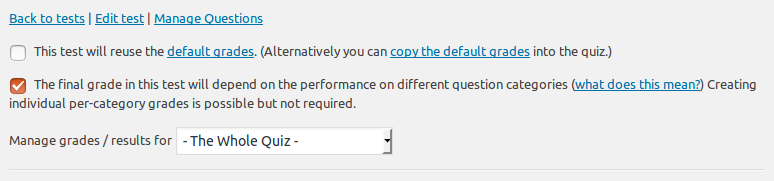
- The page will refresh and will show you the grade forms for adding or editing grades with new options – from/to fields for each question category (topic) that contains questions in the selected quiz:
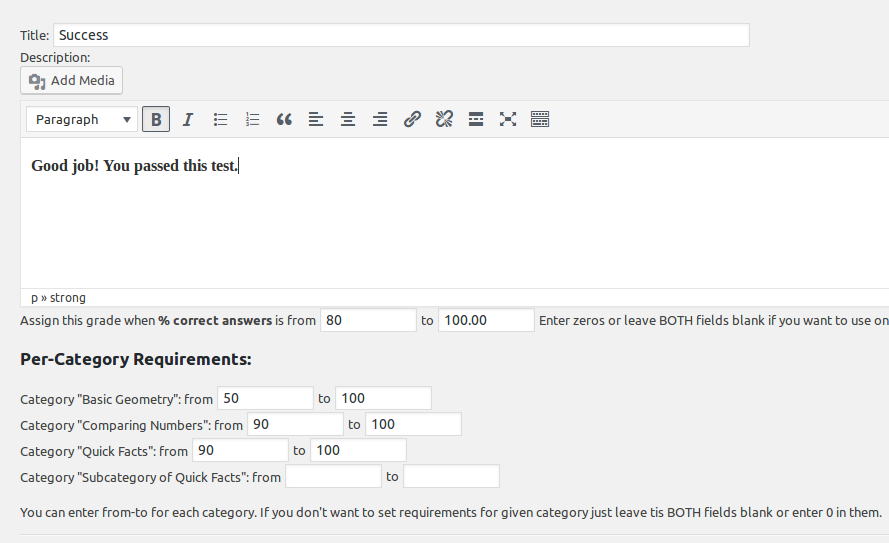
- You can skip any of the categories by leaving both fields blank – this means there will be no specific requirement for that category. You can optionally set a requirement for the whole test (in the above example it’s min. 80% correct answers) or use only category based requirements.
- A setting in the Edit Quiz -> General settings tab defines what will be the type of criteria to check:
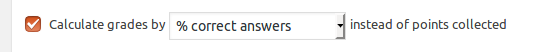 a) By default all tests are graded based on number of points collected.
a) By default all tests are graded based on number of points collected.
b) If you check the above checkbox and save your quiz will be graded based on % correctly answered questions from total questions given to the test taker.
c) If you check the above option but select “% from maximum points” from the drop-down menu, it will be graded based on the % achieved points from the maximum possible points in the quiz.This setting defines grading the quiz as a whole, grading based on category performance, and category grades if any.
This feature is also the best way of creating Myers-Briggs personality quizzes.
