There is a big update in WatuPRO for WordPress. The version number suddenly jumped to 2.0 because there are many and quite important updates (in addition to a few bug fixes). Here is what’s new, not in particular order:
- Question categories. Optionally you can select to display the quiz with questions grouped by category.
- Right answer explanation/feedback – optional, shown at the end of the exam. Good way to educate your users/students
- Pull number of answers from all the answers of a question. Helpful to make answers less predictable when exam is taken many times.
- Reorder questions (makes sense if you don’t display them randomized)
- Required questions – don’t let the user continue before answering these.
- Default user roles can work with the exams. Why is this important? Up to now Watu was using Students role, applied on registration from exam page, that was the only allowed to access the exams. But in practice you may want your existing users – subscribers, authors etc, also to work with the exams.
- Import/Export questions to CSV (Excel) file
- User groups and exam categories. You can now limit the access of different user groups to different exam categories. So for example “Basic students” get “basic exams”, “Intermediate” students can get “basic” and “intermediate” exams etc. Or you can separate them by topic – it’s all your choice and is entirely optional.
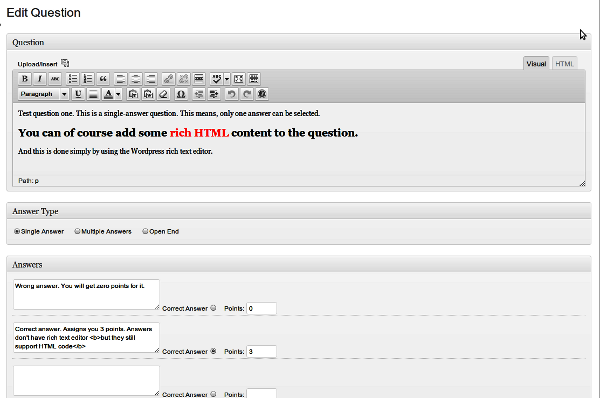
As the first version of WatuPRO was released this year, all existing customers are eligible for a free upgrade (please mail me at info@calendarscripts.info if you want to get it).
And here is how to upgrade safely without losing any data.

I’m extremely pleased with this plugin. I was trying to create a quiz with a conditional redirect based on quiz score with Gravity Forms but the custom PHP scripting was too complicated and time consuming. I gave Watu Pro a try since it has a 30 refund policy. It was simple to set up my quiz and I needed a little help with the redirects: Support was fast – within the hour! Fantastic plugin and awesome support. Great price too!
Generally pleased with this plugin so far. I bought this today and I’m now in the process of creating my first quiz. However, I am encountering the following issues:
– It is forcing me to choose a “right answer” all the time, even with multiple questions. Sometimes, the questions I’d like to use have no right/wrong answer. Is there a way to disable the forced choice of right answers? When I tried the demo on Watu Exam, this was not an issue.
– When I try to edit the questions, the text in the “Explained Answers” box gets forced edited. All words with ‘ or ” gets changed. For example, don’t becomes don’/t. And, if I don’t change that, it multiplies to don’///t, etc. Is there a fix for this?
Thanks.
Hi Shai,
The reason for selecting correct is that we are displaying green mark on them. I’ll take care to remove the requirement and the other problem tomorrow.
Actually just fixed. I’ll send you an email with the update.
Im in the making of a sound quiz, and i can say this plugin is great 🙂 but i got a problem with inserting shortcodes from other plugins in the “editor”.
I will just write the text and not activate the plugin.
Hope you can help me!
/Casper
Hi Casper,
Not quite clear what you mean. Could you contact me on email and give me full details?
Hi again
Ive have fixed the problem, and it was the i couldn’t use the shortcode in your plugin.
http://wordpress.org/extend/plugins/media-element-html5-video-and-audio-player/
ex. [audio src="https://mysite.com/mymedia.mp3"]
But i have fixed this by adding this to the watupro.php at the bottom.
add_filter(‘the_content’, ‘do_shortcode’);
that did the trick 🙂
Oh so you wanted to use a shortcode inside the quiz content 🙂 I didn’t think about this, thanks for the solution 🙂