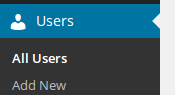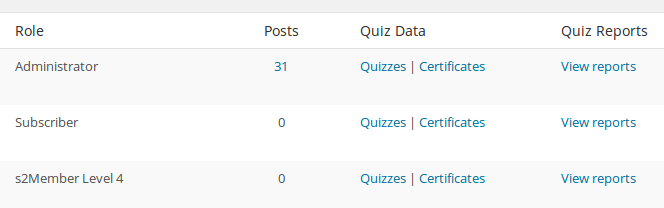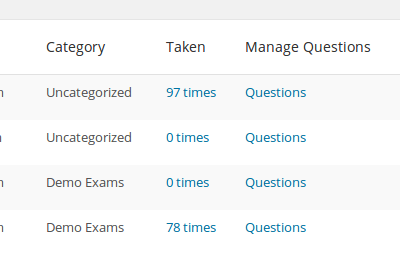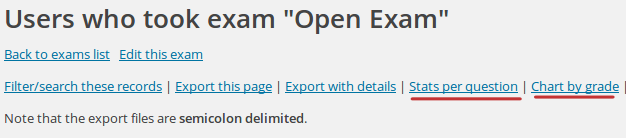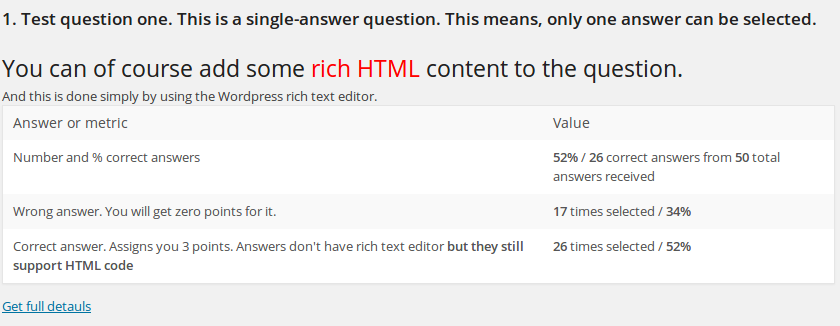Thanks to some of our customers we are starting a page with community translations for WatuPRO. If you have translated the plugin and want to share your work with the others, please let us know on info@calendarscripts.info!
German Translation
The following translations, actual to version 6.7.2 have been provided by Tobias Eichner – a business consultant helping businesses to get their web projects up and running.
Thanks to Peter Baumgartner we have German translations for WatuPRO, WatuPRO Play and the free Watu:
Mr. Baumgartner has also translated Namaste! LMS. Links to his translations can be found at the bottom of Namaste! Help page.
Dutch Translation
The currently most up-to-date Dutch translation is provided by Casper Rutten:
https://germanische-heilkunde.nl/watupro-nl-taalbestanden/
This Dutch Translation is provided by Kobes at GitHub.
Link to translation: https://github.com/Kobes/watu_pro_i18n
Another Dutch translation actual to WatuPRO 4.8 is available here: .po / .mo
These are kindly provided by Kies GOED! Academy
All translations are provided by “as is” basis and we can’t guarantee they will be always up to date with the most recent plugin version. Still, they can save you a lot of time so use them and contribute to them if you can.
French Translation
The following French translation is provided by american-legend-mag.com and is actual to WatuPRO 6.6.7. Dowload po / mo.
The following French translation is provided by wordpress-pour-vous.com and is actual to 5.8.5. Download po / mo. And the Play plugin translation files: po / mo.
The following French translation actual to 4.7.4.5 is provided by Fred: watupro-fr_FR (it’s a .pot file, create your .po/.mo with Poedit)
Spanish Translation
An DEEPL Spanish translation actual to WatuPRO 6.7 is available here: .po / .mo
Russian Translation
An automated Russian translation actual to WatuPRO 6.6 is available here: .po / .mo
Hebrew Translation
The following Hebrew translation actual 4.7.4.5 is provided by mikycomputers.com: .po / .mo
Persian Translation
The Persian translation provided by Mehdi Ahmadvand is actual to version 5.7.2: .po / .mo
Arabic Translaiton
The Arabic translation is actual to version 6.5.5 and is provided by darsradar.com. Download: .po / .mo
Please do not forget to rename the files to your specific locale, for example watupro-ar_AE (Arabic UAE)