WatuPRO is a quiz plugin but it’s also perfect for running surveys. A survey is essentially a quiz that doesn’t give specific result / outcome to the user but presents the admin with the data of the user’s answers.
The most basic concepts are shown in the video and explained in more details in the post below.
Here is what you need to do to run a survey with WatuPRO:
- Mark the questions as “survey” questions. This is done with a checkbox on the Add / Edit Question page saying “This is a survey question. This will ensure no green / red checkmark will be shown if you decide to show user’s answers on the “final screen”. You can also use the mass-edit functions in your Manage Questions page to turn multiple questions into survey questions at once.
- Don’t create grades. Nothing stops you to create grades but typically surveys do not grade the user’s performance.
- View the results. You can then view, export, etc all the answers of the respondents. More information here.
The above is enough to run functional survey. However there are several tools that can make surveys created with WatuPRO even better:
The Reporting Module
See a short demo survey that uses the Reporting Module.
If you include the Reporting module with your WatuPRO purchase you’ll be able to see a lot more structured data and run data analytics on the survey responses.
The cumulative stats per question will show you how many respondents have selected each option of each question. If the question is not labeled as a survey type and has correct & incorrect states, you’ll also see this information.
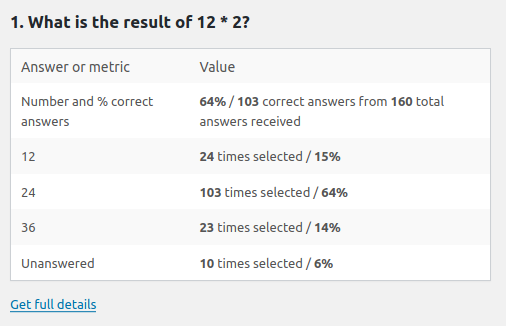
Cumulative stats per question
Follow the link to full details to get to the page that gives you detailed list of everyone’s answers, which can also be exported to CSV.
The stats per category and tag is very useful for quantitative questions because it will show cumulative points collected in each category, and again correct/incorrect percentages if the question has such characteristics:
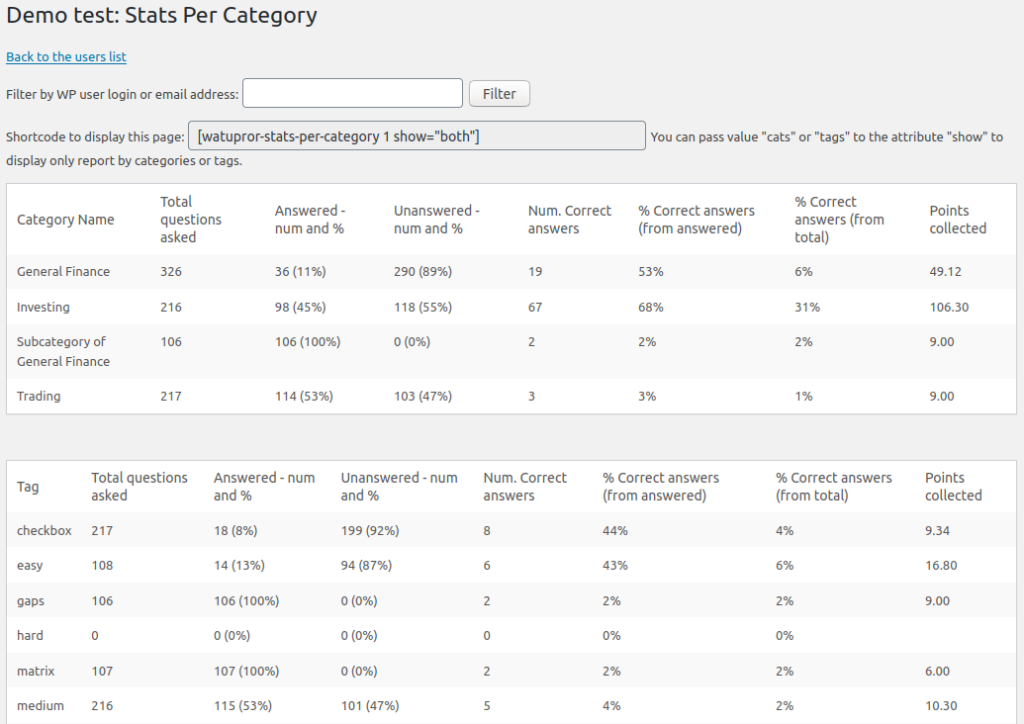
Stats per category and tag
The super powerful cross tabulation analysis turns WatuPRO into a real scientific tool for running insightful data analysis on any survey:
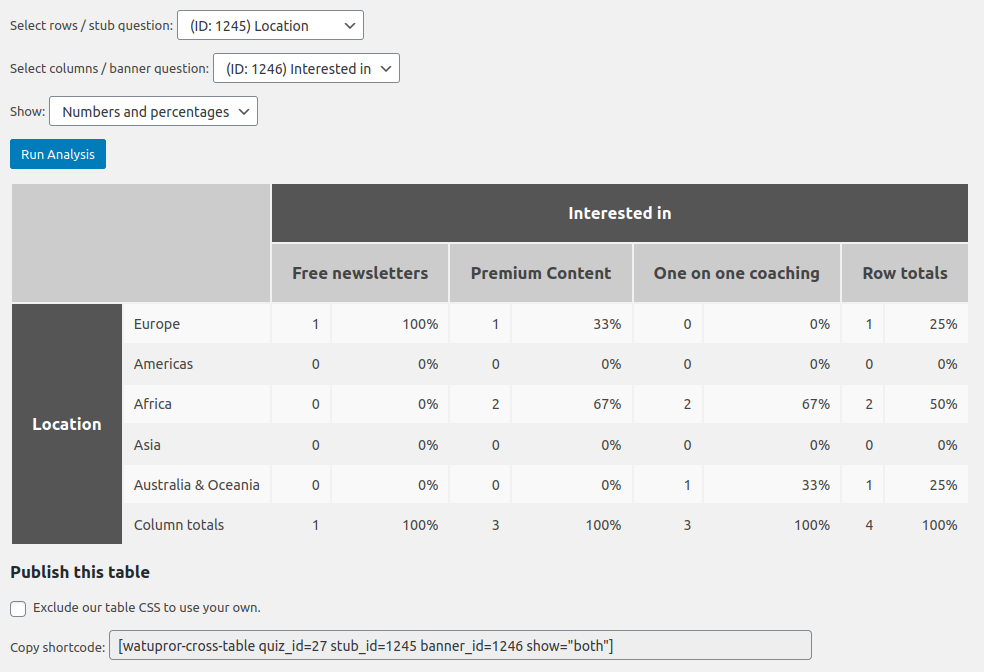
Cross tabulation analysis
Learn more about cross-tabulation analysis here.
The poll-like shortcodes enabled by the Reporting module let you also present structured %-based data for every question to the user. Example here. Obviously you can use them to also run simple one-question polls.
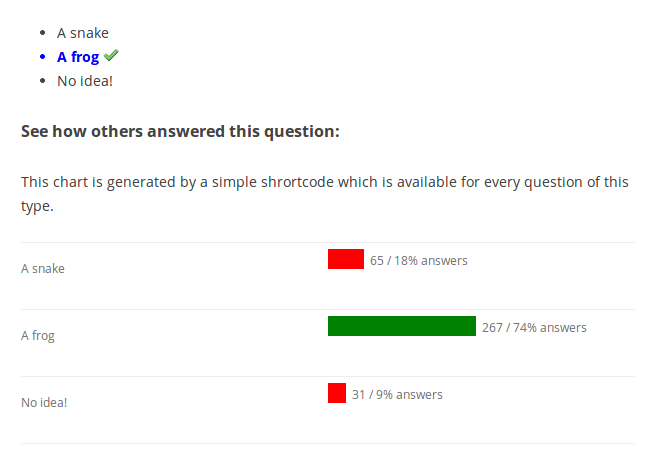
The Likert Scale Survey Maker
If you want to run a likert scale survey we have a free helper plugin that will make your work so much easier. It makes adding a lot of survey questions at least ten time faster than via the standard way and predefines the quiz settings to be most appropriate for a survey. Don’t worry, all the questions and settings are then editable just like in any quiz made with WatuPRO.
