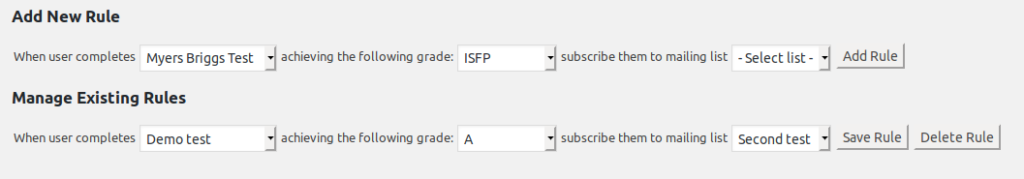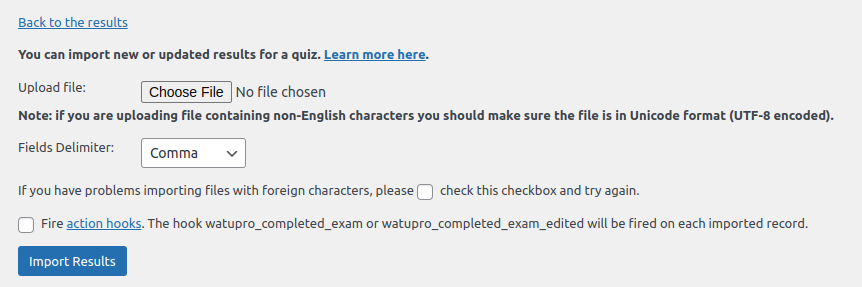To help you use large language models (also known as AI) with our documentation, we are adopting the llmx-txt standard proposed by llmstxt.org.
This means that the knowledge base of our premium plugins Watu Pro and Arigato Pro is now available in markdown format in two versions:
llms.txt – a short version with links to each post as markdown
llms-full.txt – all the docs in a single txt / markdown file ready to upload in ChatGPT, Claude, Mistral, Gemini, LLama, Deepseek, or any other model with large enough context.
We aim to keep up with the standard of the LLM community and make your work with our plugins easier.