From version 3.1.3.5 the WordPress drip marketing suite Arigato PRO allows you to pre-populate fields in a subscribe form by passing values in the URL.
To avoid unwanted prepopulation we made this setting configurable. You need first to enable it in Arigato PRO Settings page:
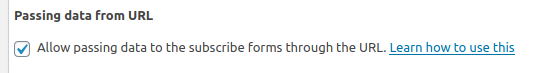
Only after this is enabled you can pass values to pre-fill an Arigato signup form.
Passing the values is very simple: you just have to create an URL parameter with the same name as the form field but prefixed by “arigato_”. For example:
- To pass subscriber name use URL parameter arigato_name
- To pass subscriber email use URL parameter arigato_email
- To pass value for a custom field with name field_3 pass parameter arigato_field_3
If you are not sure what are the field names in your subscribe form use “View source” in the browser or the “Inspect element” function in Firefox.
Here is an example how we have prepopulated a signup form:
![]()
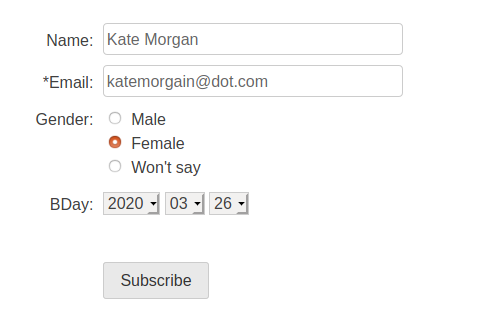
This feature is typically used if you are integrating Arigato with another program or you want to pre-select a field in a marketing campaign, and so on.
