This feature requires the Intelligence module.
From version 6.3.8 the feature that allows you to reuse questions in the quiz plugin WatuPRO just got dramatically better. (Learn the difference between copying, reusing and import/export of questions here)
Before this version you could only choose which tests to reuse questions from and it used all questions from them. This continues to be the default behavior but now you have much more flexibility. Let’s shortly dive in:
How To Use It
Go to the Manage Questions page of your quiz and select the checkbox to reuse questions. It will open a form that allows you to select the quizzes you want to reuse questions from.
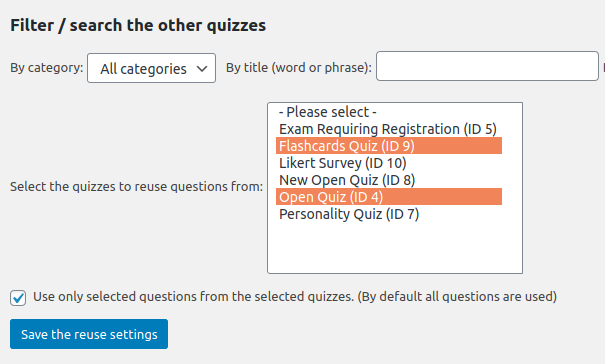
By default it includes all the questions from these quizzes into the current quiz. This works perfectly as a simple question bank. You can still select to pull X random questions from the whole bunch of questions, pull X random questions per question category, or even choose different number of questions from each question category. This happens on Edit quiz -> Advanced Settings tab.
This allows you to control the questions in one or more tests used as question banks. Any changes you do to these questions will be used on the fly on all quizzes that reuse them. This different to copying questions which creates separate copies in each quiz.
Selecting Specific Questions
Till now you could not choose only some of the questions from the source quizzes (except the option to pull a random number). If you wanted specific questions you had to use the Copy feature.
From version 6.3.8 of the plugin you can use the checkbox “Use only selected questions” (shown on the image above) to select exactly which questions you want to reuse.
Note that from the moment you select the checkbox and save your quiz will have no questions at all. After saving all the questions from all source tests will appear on the page in a table very similar to the table that is shown on the Manage Questions page of a regular quiz.
You have to select which questions you want to use (using the checkboxes at the leftmost column) and save using the button at the bottom of the table. From this point further your quiz will be using the selected questions.
There is no Delete link here: if you want to remove a question from the quiz simply unselect the checkbox and save. You can edit or delete the questions only in the quizzes where they are created (the question banks).
Limitations
- At the moment it’s not possible to reorder the questions in the target quiz. If you don’t use randomization the questions will be shown by the order given in the question banks.
- To deactivate a question simply un-select it and save so it won’t be used.
- You can not set a priority of the question for the target quiz. The priority and all other question attributes are give in the question bank.
