This new feature requires WatuPRO 5.1 and the Play Plugin v. 1.9.8.
It’s actually quite simple and we surprised ourselves that nobody asked for it earlier. It gives you the option to restrict access to a quiz based on levels that user have achieved in the Play Plugin.
How does it work?
- The quiz must require user login
- There should be some levels defined in the Play plugin
- Go to Edit Quiz -> User and Email Related Settings tab and you’ll find an option to restrict the access to this quiz based on the user level:
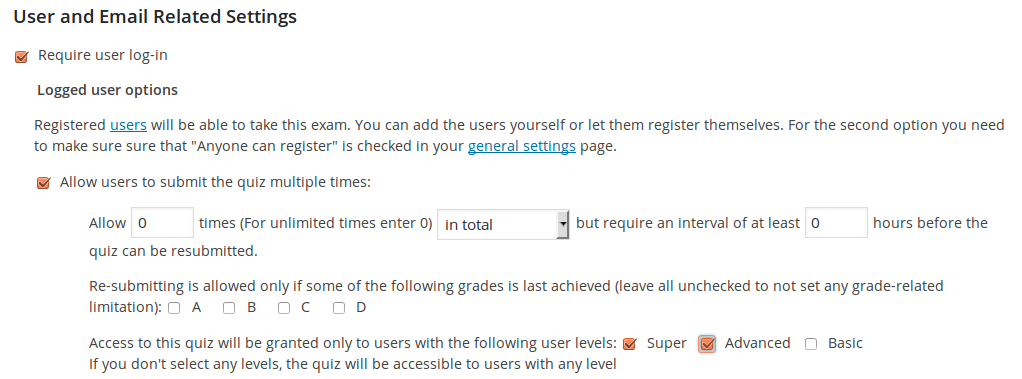
If you don’t select any level, the quiz will be accessible to all logged in users (unless other things like dependencies have been defined). If you do, there will be a message that this quiz requires you to have certain level to access it . Simple.
