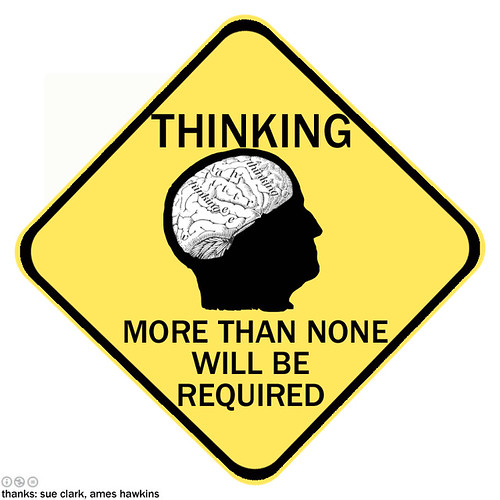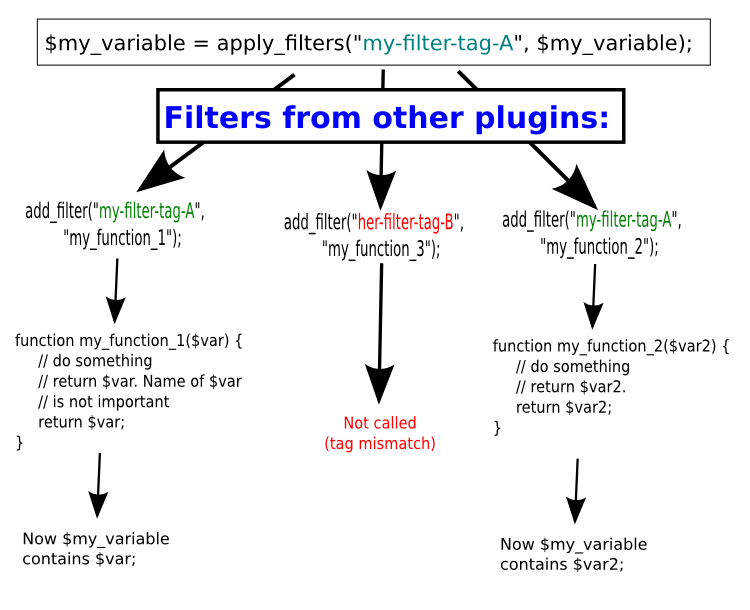This is the second article of the series “Business with content“. Read the first one here.
The typical subscription site. This is the first thing one thinks about when they hear about selling content. How does it work? You create content and protect it behind a pay wall. Users need to register to read / consume it. Typically they pay per month for access to the content you provide.
What Does It Take
The one most important thing to run a successful membership site is to have good content. This is true for all types of business with content: in fact it can’t be good. It must be great. You can no longer earn anything with mediocre content. People just won’t pay for it.
You may have read somewhere online that it’s a good idea to rehash content from the web, “curate” it and you can still earn. They tell you this because they want to sell you something. It’s shit and crap. Don’t even try to start a membership site without amazing content. Don’t rehash the net, don’t fill it with yet another site telling the same stuff that can be easily found for free. Your content must be unique and really good.
Having amazing content is especially important in this business model because you are not charging just once, but you are hoping to retain these users and charge them monthly. This requires great content, and a lot of it.
We are going to talk more about this in another article of the series – the one about the need of expertise.
You need a sales funnel or other way of attracting users. We are going to talk about this in another article too.
You also need software to run your membership site which is discussed in the next section – the technical site.
The Technical Side
There are multiple ways to handle it – you can use a standalone script like aMember or E.M.M.A. or you can go with some of the popular CMS softwares like Joomla, Drupal or WordPress and handle it with a plugin. The second option is probably better because plugin development for open source CMS-es has become very popular and there are a lot of options, free and paid.
As a company focused mostly on WordPress it’s most natural for us to recommend you WordPress. It’s the most popular, easiest to use platform, and probably has the largest number of affordable membership site plugins available.
I am not going to do a comprehensive review of WordPress membership plugins here. There are sites who have done good job on this already.
I’d like only to suggest also our Konnichiwa! plugin which is free and will do the work for many of simple membership sites in very easy manner.
The Good
What’s the best thing about running a membership site for you as a business owner? The recurring revenue of course. It’s not like selling an info product like e-book. As long as your content is good and takes time to learn you can retain your customers for years.
There is also a strategy that includes gradually giving access to parts of the content. This is typically part of learning management systems but you can do it with standard membership site too. You can create delayed access to parts of the content to ensure that the customer won’t download it all for a month and then leave.
You may also want to add new content over time, build a community, have private discussion forum etc. things which can give more reasons to your members to remain subscribed. You can build tools that only members have access to.
The potential is really unlimited as long as you are creative and have some real expertise to share.
The Bad
All the above sounds great. Too good to be true? Actually not. All these advantages are real as long as you can produce great content.
So what could be the downside of running a subscription site? It’s not only one:
- You need a lot of content. You may sell an e-book of fifty pages successfully if the information in it is good. Heck, you can even sell a 19 pages “blueprint” for $19 and sell thousands of it. And unless what you are selling is utter crap you aren’t going to get many refund requests. With membership sites things are different. You can’t expect people will subscribe and pay say $27 monthly for a subscription site that has 10 short articles. You need at least a hundred good ones. Or two hundreds. Or a thousand. And tools. And community. And videos. Maybe not all of this but some. It’s a lot of work and large upfront investment.
- You need good reliable hosting. You can’t risk to upset your paying members with downtime. So in most cases shared hosts won’t work. You need good VPS or managed WP service. More cash upfront.
- You need to keep your members. Getting someone to subscribe is probably not that hard but keeping them active is. Some people have no time to read regularly and will unsubscribe. Other have lots of time and will consume most the content shortly and unsubscribe since there is nothing left to read. You need to have lots of good stuff and add new stuff constantly to make things work.
- People perceive membership sites as expensive. Paying $97 once for an e-book is acceptable. But $49 every month? That’s a lot of money for an year and many won’t want to commit to it.
Membership / subscription sites are good and viable business models. Of course they have their downsides but they are a good business model if you have good content to offer.
They are however not the only way to build business with content. In the next article we’ll cover the e-learning sites and interactive learning environments. Read it here.