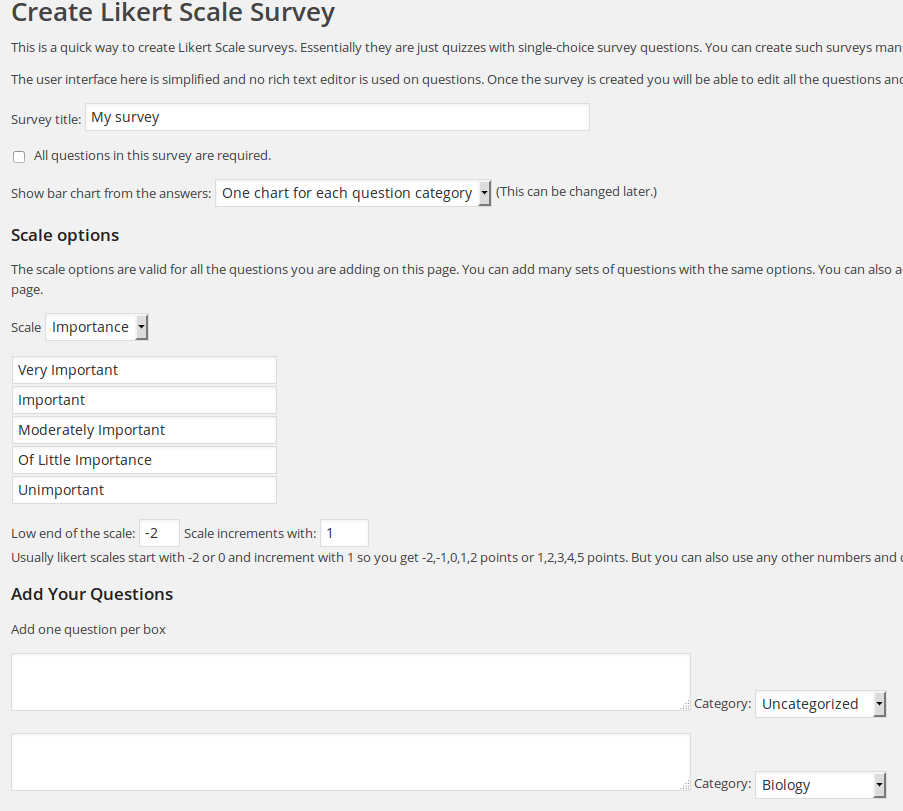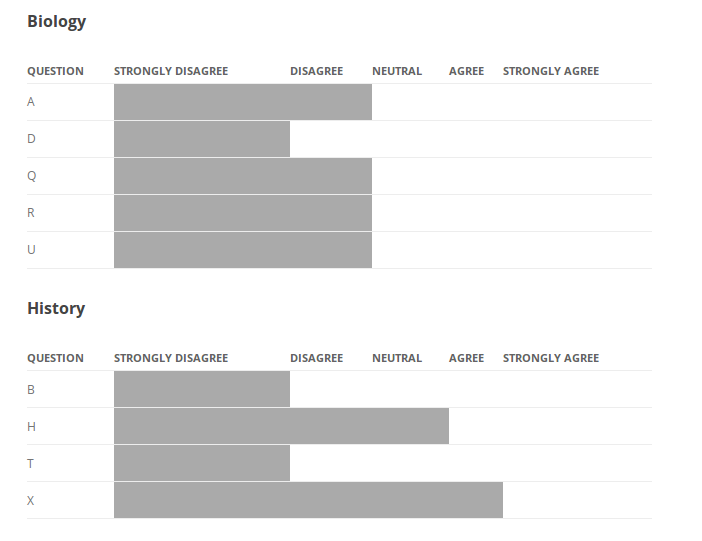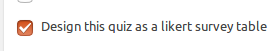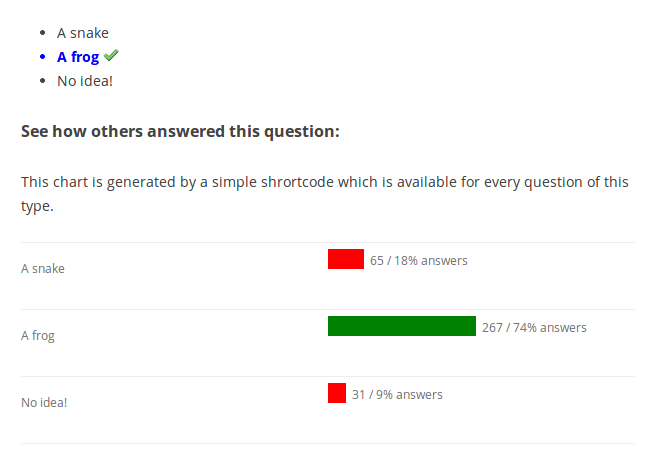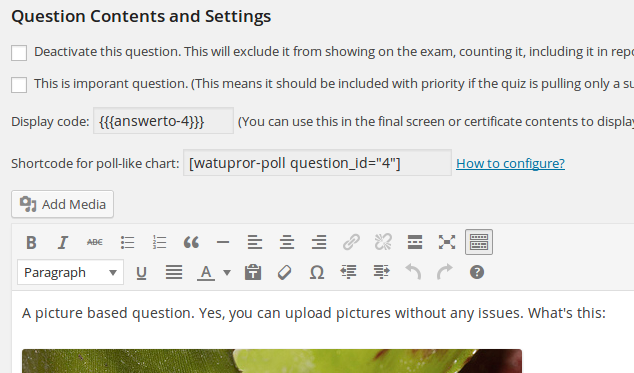The latest version of the WordPress quiz plugin WatuPRO is now 4.9.
Below are the new features and improvements done between versions 4.8 and 4.9:
- Question difficulty levels can now be selected in user’s profile (by admin). When this is done the user will be restricted to access only questions from the selected difficulty levels.
- Difficulty levels can have unlock criteria to be automatically unlocked (if you select “Apply difficulty level restrictions per user account.”)
- Added log that will show you who and when unlocked a difficulty level (provided that you select “Apply difficulty level restrictions per user account.”)
- The search form on “view results” page will now include the Phone and Company fields, when they are requested in the quiz.
- Limit the number of logged in users quiz re-takings within interval of 24 hours, a week, or a month.
- Certificates now can be issued for completing multiple quizzes with min. average points and / or min. average % correct answer.
- New option lets you enable a rating widget so users can rate questions.
- New “final screen” variable %%ANSWERS-PAGINATED%% lets you display the user’s answers one at a time, with a numbered pagination.
- Added option to automatically cleanup or blank out user submitted data older than X days (to save database space).
- PDF Certificates can now be attached to emails (Requires PDF Bridge version 0.8 or newer)
- New option “When no more attempts are available display the latest result.” lets you display a snapshot of the final screen when logged in user that can’t retake the quiz visits the quiz page.
- The variable %%USER-NAME%% can also be used in the email subject.
- Added variable %%ADMIN-URL%%. It can be useful for the email sent to admin to quickly find the submission details in the administration.
- [Reporting module] A bar chart shows the average % correct answers per skill.
- [Intelligence module] Fill the gaps questions can now accept a numeric range also as correct answer.
- [Intelligence module] Paid quizzes are now available for non-logged in users as well. To use this your server must support sessions (true in 99% of the cases). Also note that coupon codes functionality is currently available for logged in users only.
- [Intelligence module] Date stamp when teacher manually edits user results will be stored and shown in the list of results on a quiz.
- [Intelligence module] You can specify individual CSS for every gap (in Fill the gaps questions) by passing it like last correct answer for the gaps. Example: {{{answer1|answer2|style=”width:250px;font-weight:bold;height:50px;”}}}
- [Reporting module] Fixed bug: the “Different tests attempted” on the Overview page was showing 0.
- Fixed subcategory related issues in the Reporting module -> Skills.
- Fixed false “category name already exists” message when adding subcategories.
- Fixed bug when user with the same session saves multiple in-progress quizzes (only one was saving).
- Fixed bug with saving and reusing the “common category grade design” in the default grades page.
- Fixed bug with timed quizzes that store user progress and randomize questions (questions order was lost during different unfinished quiz attempts).
- Fixed bug when timed “non-ajax” quiz required contact details at the beginning (the details were getting lost)
- Added auto-scroll to top after filling contact details on quizzes that ask for them at the beginning.
- Improved styling of the buttons in the admin pages.
The new version is sent by newsletter to eligible customers.