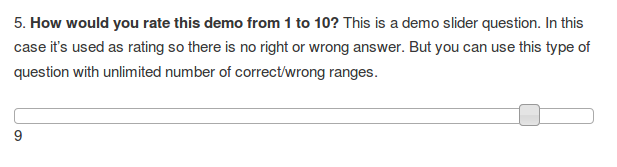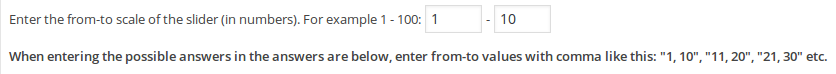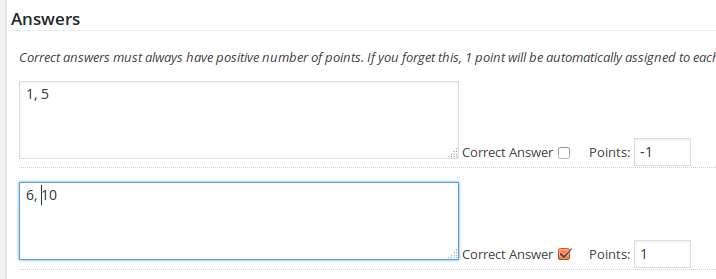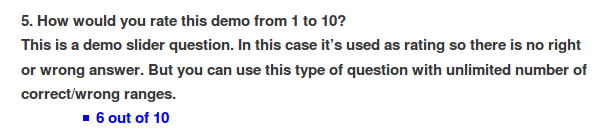The latest version of the WordPress quiz plugin WatuPRO is now available.
Below are the new features and improvements done between versions 4.7 and 4.8:
- Certificates can now be issued to non-logged users as long as you have requested their email address when they take the quiz (by using any of the methods for this)
- Added option to show category based paginator on top. Works for all pagination types (except “custom number per page”) when questions are grouped by category.
- Added question subcategories. When randomizing and pulling X questions per category they will be treated exactly like the main categories.
- Enabled simple question based “captcha” to prevent spam submissions.
- Added option to copy / clone questions within the same quiz (use the Copy into another quiz link).
- Added optional instructions before the “ask for contact details” fields.
- Question difficulty levels. Questions can be filtered in admin and you can limit the quiz to display only questions of given difficulty level.
- Added new “Final output” variable – %%PERCENTAGEOFMAX%% – it will display the % of points achieved from the maximum possible points.
- Added %%TIME-SPENT%% variable in certificates.
- The shortcode [watupro-myexams] now can accept one more argument to show only completed quizzes or quizzes to complete. Please check the internal Help page for details.
- New improvements to the timer.
- Fixed the default order of categories when the quiz is paginated one page per category: it will follow the order of your questions.
- [Intelligence module] – new question type added: slider / rating widget.
- [Intelligence module]: Improvements to the multiuser access. You can now apply the user group / roles restrictions to allow editors manage only quizzes within their user group or role permissions. A new “view level” permission is added which allows you to designate accounts that can only view quiz results.
- [Intelligence module] Paypal PDT is now supported for hosts that experience delays in Paypal IPN.
- [Intelligence module] From the payments page for a quiz now you can select another quiz or even see the payments collected on all quizzes.
- [Intelligence module] Custom payment options can now be used also in bundles and manual management of bundle payments is added.
- [Intelligence module] Simple discount code management allows you to provide coupons for paid quizzes and bundles.
- All variables will now be replaced everywhere in the grade description as well which will let you include more dynamic information right in the table with quizzes on “My quizzes” page.
- Various improvements to the social sharing options.
- The free WooCommerce bridge now allows setting up another attribute with URL where to redirect after checkout. Usually you’ll want to redirect to the quiz.
- Unified smart quotes and straight quotes when doing text comparisons in open-end questions.
- Fixed problem with calculating personality grades when personality quizzes reuse the default grades.
- Fixed problem with calculating % correct when there are survey questions.
- Fixed bug with extra commas on question tags when quiz / questions are copied into another quiz.
As usual the latest version is sent by newsletter to eligible customers.