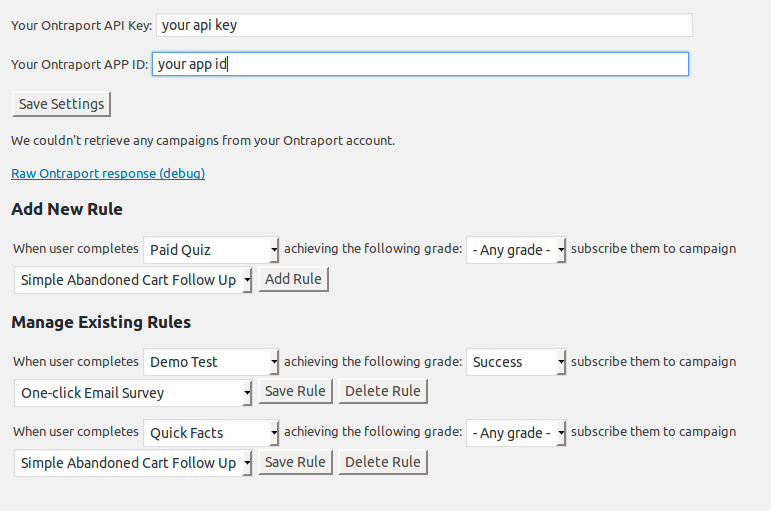When you set up a price for a quiz it automatically becomes a paid quiz and cannot be accessed before a payment is processed. Once the user pays for a quiz they will immediately gain access to the quiz.
Do not cache pages with paid quizzes especially when they accept non-logged in users. When the page is cached, the session or cookie parameters cannot be set properly. This is the first thing you have to check. Make sure the pages with paid quizzes are excluded from caching.
What to do if this does not happen:
Check for Payment Errors
Go to WatuPRO Settings page, scroll to the Payment Options section and check fot the “View payment errors log” link under the Other payment instructions box:
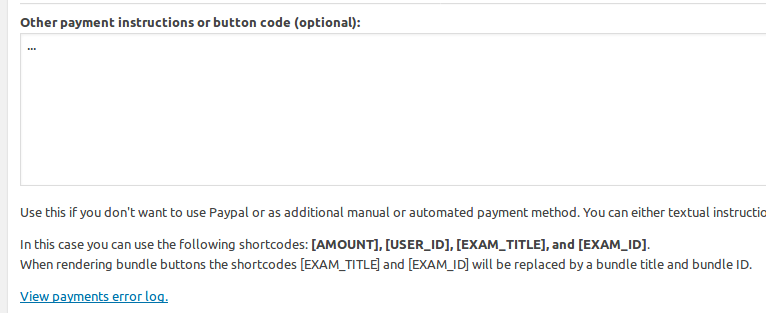
You’ll see what caused the error there. Very often errors happen when you use Paypal IPN. Most users should not use Paypal IPN but use Paypal PDF mode instead.
If your site is not on SSL you can not use Paypal IPN.
WooCommerce Bridge Users
If you are selling quizzes using our WooCommerce Bridge, check the following:
- Your WooCommerce product must be marked as Virtual AND Downloadable.
- The custom attribute must have name “watupro” (all small letters) and its value must be the ID of the quiz you are selling. Double check you have entered the correct ID.
- Check the order status of the WooCommerce order. It must be Completed. Any other order status will not mark the quiz as paid.
If you have endured all above is right, continue with the “No payment errors” section below.
No Payment Errors?
If there are no payment errors you may want to double check if the specific user has paid for the quiz. Go to WatuPRO Quizzes -> View Results page. On the paid quizzes you will see a “View payments” link within the top links. There you can check for that specific payment and even add it manually if needed.
If the payment is there and the user still cannot access the quiz, the problem is usually caused by a caching plugin. You should not cache the dynamic quiz pages, ever. Disable whatever caching system you are using on these pages and things will work fine.
If the problem is neither of these feel free to contact us. Make sure you provide us URL and login so we can check your problem.
I Can Access the Quiz but Getting Payment Buttons on Submit
This typically happens on some paid quiz for non-logged in users only and it is because the server is losing the session cookie during Ajax requests. Ideally you should have your server admin or hosting support fix this so $_SESSION is available in admin-ajax.php.
If for some reason this can’t happen you can switch off Ajax for the quiz from WatuPRO Settings page.
I Can Access the Quiz When I am Not Supposed To
In some cases you expect the quiz to ask you for charge but instead you are allowed to take the quiz. Possible causes:
- Obviously, double check for a payment made. Maybe you forgot? Go to WatuPRO Quizzes -> View Results page. On the paid quizzes you will see a “View payments” link within the top links.
- If your user role has rights to manage quizzes you will be able to access paid quizzes always.
- Maybe you have not purchased the quiz individually, but have gotten a bundle that gives access to it? Check this on Quiz Bundles page (under the WatuPRO menu)
- It’s also possible that you have given access to this quiz to users from specific WatuPRO groups or BuddyPress groups (if you have the BuddyPress bridge)