From version 3.0.1 Arigato Pro Autoresponder has built-in WooCommerce integration. The integration allows you to automatically subscribe customers to mailing lists when they purchase products from your WooCommerce store.
Here’s how to make this work:
- Obviously you need to use WooCommerce and create some products.
- Then enable the integration at the Arigato PRO Settings page:
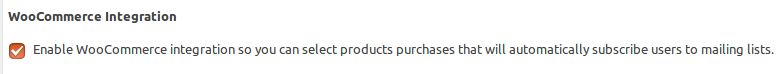
- When this is done your Add/Edit Mailing List page will show the products you have in the store:
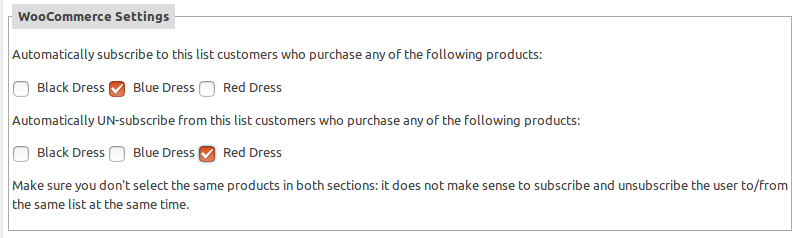
Just select the products and save the list. That’s all.
(Note: the unsubscribing options are available from version 3.0.3.5) - Your mailing lists page will show information which lists have WooCommerce store products assigned to them:
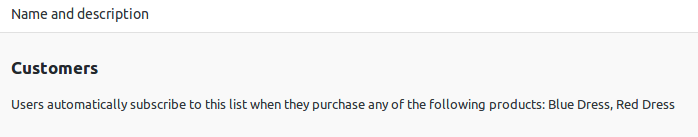
- IMPORTANT: The customer will be added to the list only after the order status in WooCommerce is COMPLETED. For digital and downloadable products this happens immediately when payment is verified. For shipped products this happens when you actually ship the order and mark it as completed.
- Unsubscribing users. From version 3.0.3.5 you can also have users UN-subscribed from a list when they purchase selected products. This excellent feature allows you to remove users from prospect lists once they purchase and move them to another list to get different campaigns.
