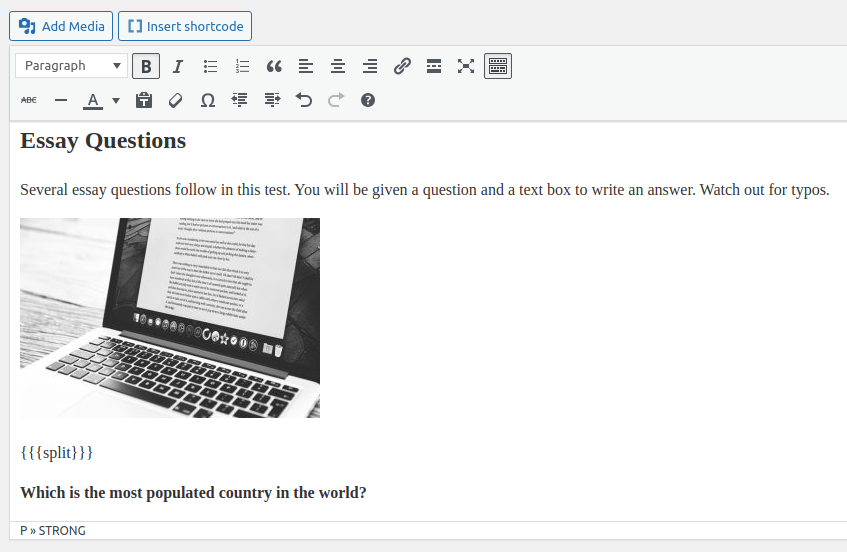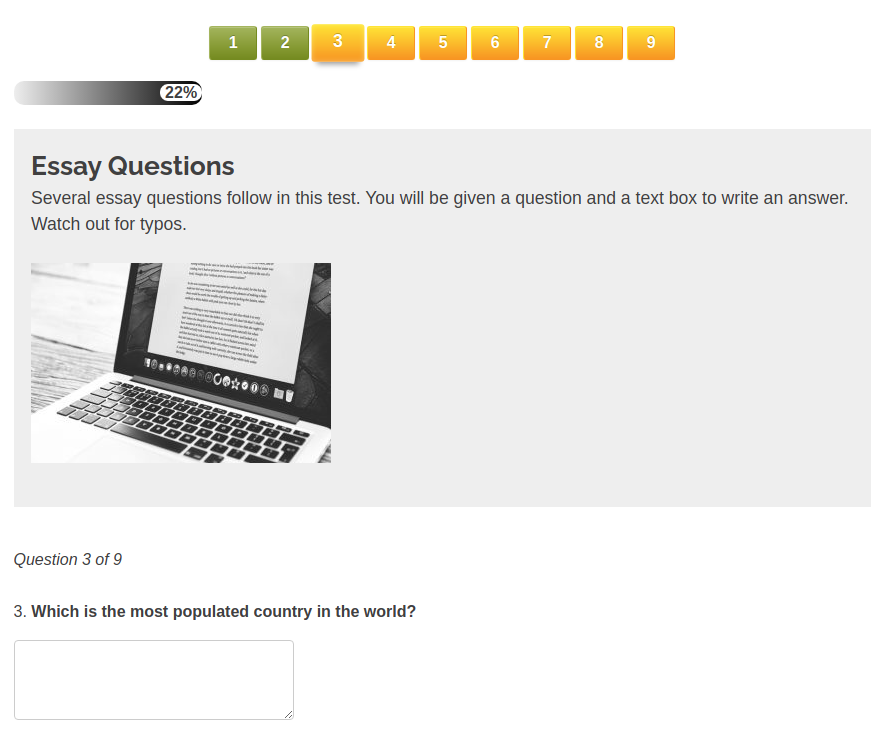A new feature in the gamification plugin for WatuPRO allows you to award redeemable points for several actions performed on the site. These points then go to the user’s points balance similar to how they earn them through taking quizzes.
- Points for logging in. The user will be able to get this award once per day.
- Points for posting an approved comment. This action will assign the chosen number of points for every comment of the user.
- Points for clicking on links. Users will be able to gain the points for each individual link once. This is useful to stimulate users to visit your partner sites, and so on.
With the continued addition of new possibilities the WatuPRO Play plugin becomes a very rich gamification engine for every learning portal.